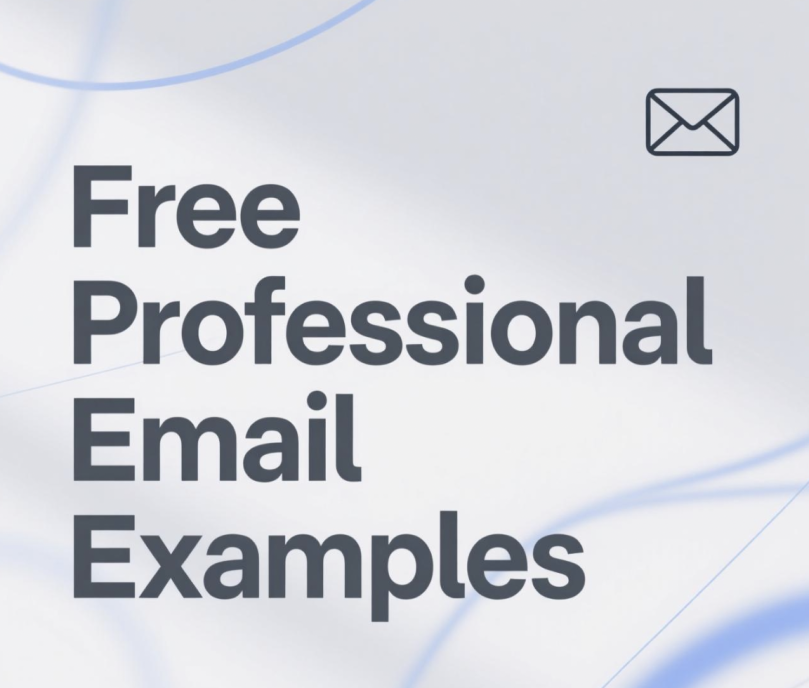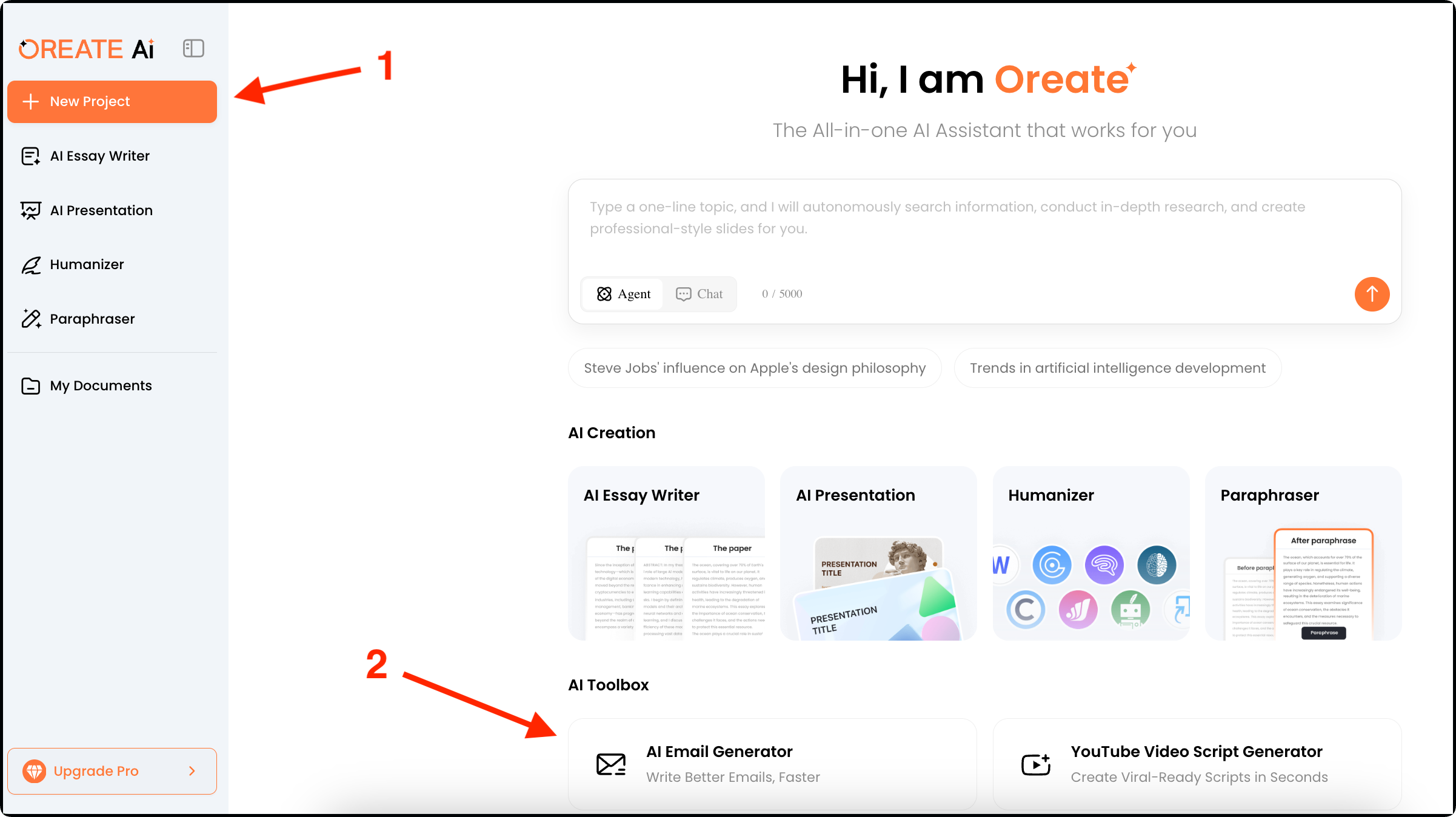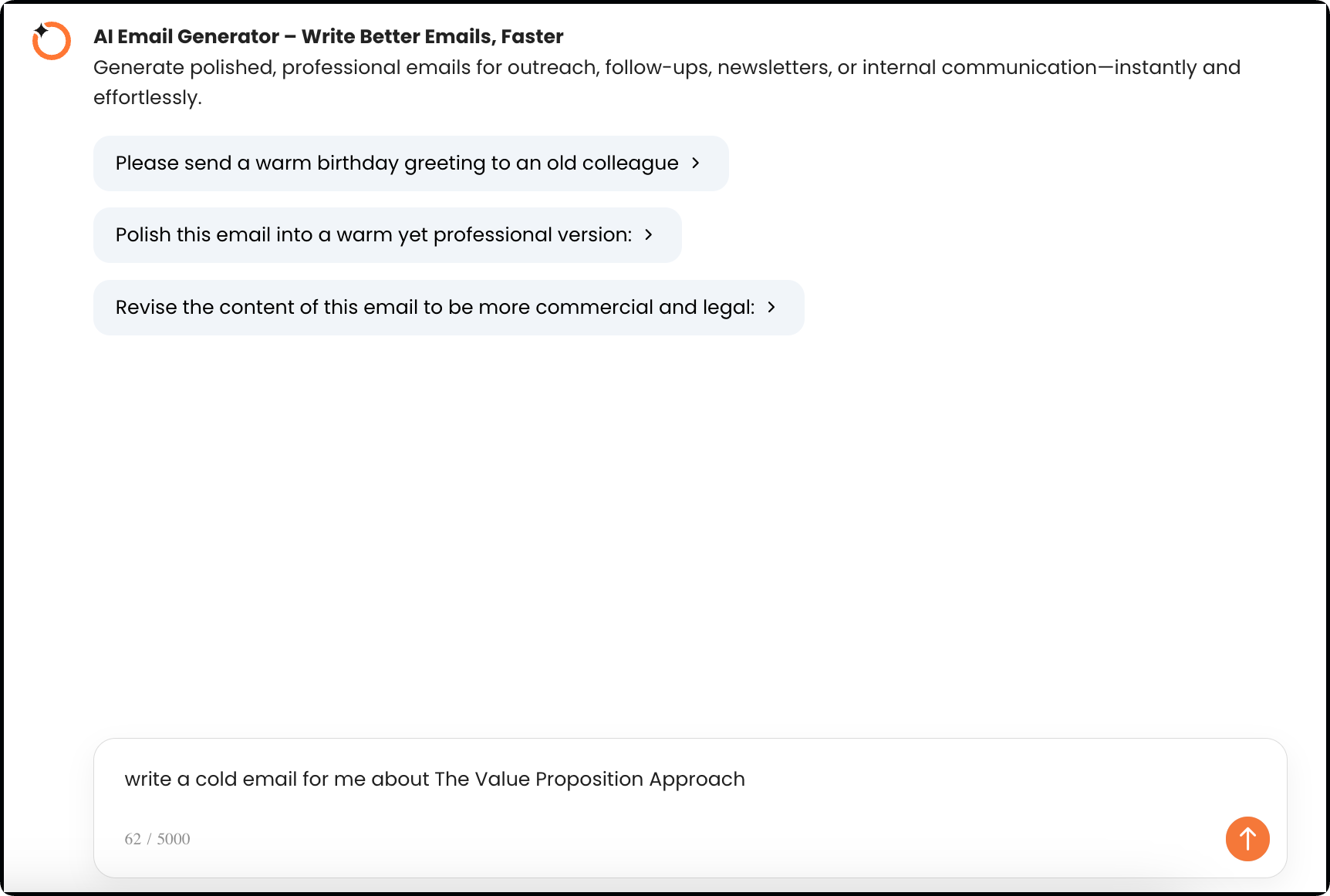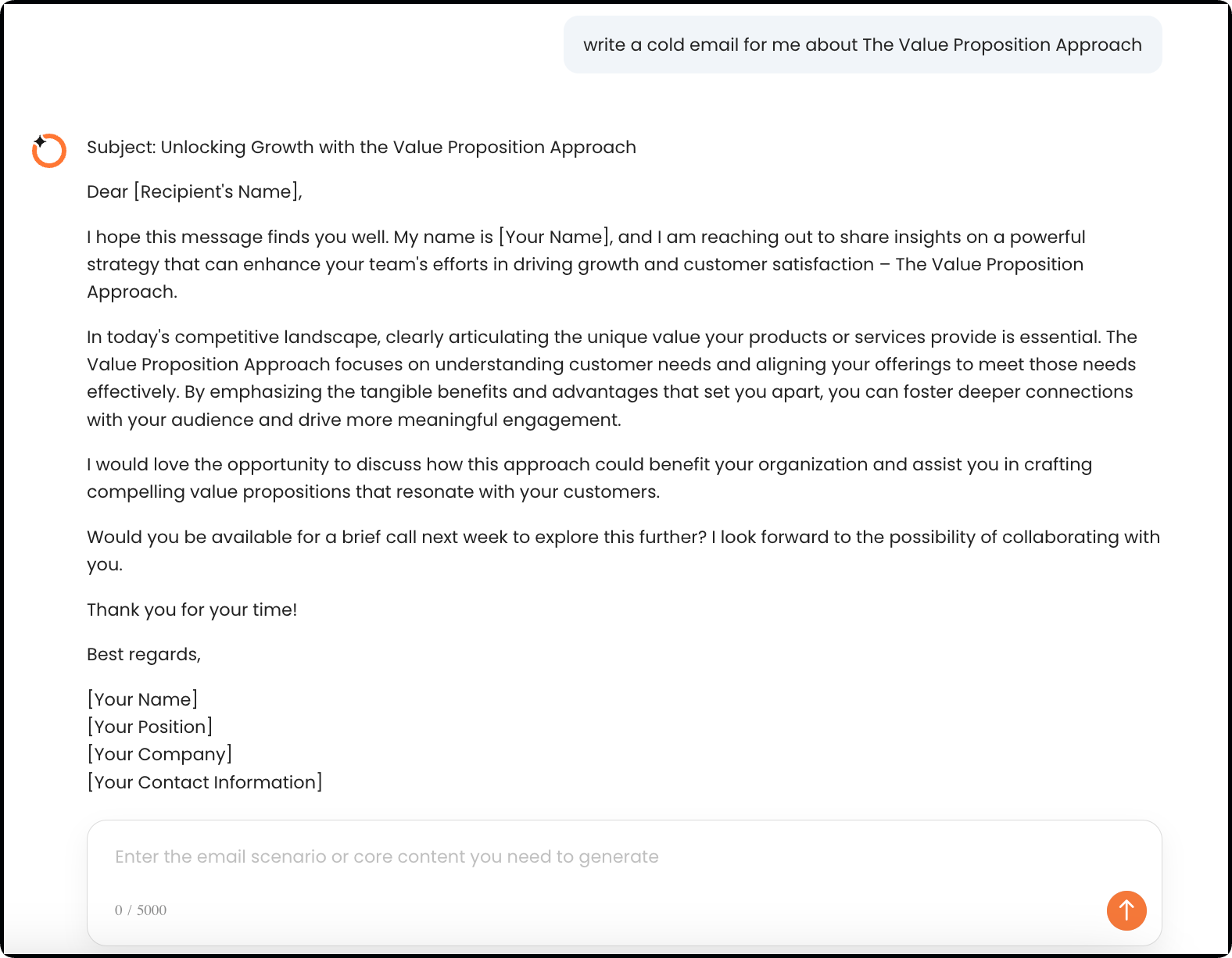Did you know that nearly 90% of professionals consider email a crucial tool for communication in the workplace?
Effective email communication is vital in various situations, from business introductions to customer service interactions. According to insights from Venngage and Streak, using the right formal and professional email templates can significantly enhance the clarity and impact of your messages.
(Click the picture to try Oreate AI Email Generator⬆️)
Whether you’re looking for a professional email example to impress clients or a template to simplify your workflow, having the right resources at hand can make all the difference. In this article, we will unlock 35+ professional email templates and a useful tool – Oreate AI Email Generator for you. Keep reading!
The Importance of Professional Email Communication
In today’s digital age, professional email communication plays a vital role in shaping our professional image. As we navigate the digital landscape, the importance of professional email communication cannot be overstated.
First Impressions Matter in Digital Communication
When it comes to email communication, first impressions are crucial. A well-crafted email can make a significant difference in how the recipient perceives you or your organization. It’s essential to use proper grammar, spelling, and formatting to convey a professional tone.
According to recent studies, a significant percentage of professionals judge a colleague’s or potential client’s professionalism based on their email communication. This highlights the need for using business email templates that are both effective and professional.
| Industry | Email Open Rate | Response Rate |
|---|---|---|
| Finance | 25% | 60% |
| Marketing | 30% | 55% |
| Technology | 28% | 65% |
How Professional Emails Impact Your Career?
Professional email communication can significantly impact your career advancement opportunities. By learning how to write a professional email, you can effectively communicate with colleagues, clients, and potential employers.
A well-written email can help you build strong relationships, convey your message clearly, and establish a positive professional reputation. On the other hand, a poorly written email can lead to misunderstandings and harm your professional image.
To maximize the impact of your email communication, it’s essential to understand the key elements of an effective professional email, including proper structure, tone, and language.
Key Elements of an Effective Professional Email
To make a lasting impression, your professional email should be well-structured, clear, and concise. An effective professional email example serves as a foundation for successful communication in various business contexts.
1. Professional Email Structure
A well-structured professional email typically includes a clear subject line, a formal greeting, a concise body, and a professional closing. The subject line should be informative and concise, giving the recipient an idea of the email’s content.
The body of the email should be divided into paragraphs, each with a specific purpose. The first paragraph should introduce the purpose of the email, followed by a clear and concise explanation, and conclude with a call to action or a summary of the key points.
2. Tone and Language Considerations
The tone of a formal email example should be professional and respectful. Avoid using jargon or overly technical language that might confuse the recipient. Instead, opt for clear and concise language that effectively conveys your message.
It’s also important to consider the audience and tailor the tone accordingly. For instance, an email to a client should be more formal than an internal email to a colleague.
3. Common Mistakes to Avoid
When crafting a professional email example, there are several common mistakes to avoid. These include typos, grammatical errors, and inappropriate language. A single mistake can undermine your credibility and professionalism.
- Proofread your email multiple times before sending it.
- Avoid using slang or overly casual language.
- Ensure the tone is consistent throughout the email.
By following these guidelines and avoiding common pitfalls, you can create effective professional email examples that enhance your business communication.
Email Etiquette and Best Practices
Effective email communication is crucial in today’s fast-paced business environment. Mastering email etiquette is essential to convey your message professionally and make a positive impression.
Response Time Expectations
Responding promptly to emails is vital. Aim to respond within 24 hours to show that you value the sender’s time and are attentive to their needs.
Crafting Effective Subject Lines
Craft subject lines that are concise, clear, and relevant to the content of your email. Avoid using spammy keywords or overly promotional language.
Signature and Contact Information
Include your full name, title, company, and contact details, such as phone number and email address, in your signature.
By following these best practices, you can improve your professional communication and achieve your goals more efficiently. Next, we’ll provide professional email examples for different scenarios.
Job Application Email Templates
Crafting the perfect job application email can be challenging, but with the right professional email templates, you can stand out from the competition. Job applications require a strategic approach to email communication to make a positive impression on potential employers.
1. Job Inquiry Email Template
Subject: Inquiry Regarding Opportunities at [Company Name]
Dear [Hiring Manager’s Name],
I hope you are doing well. I admire the work [Company Name] has been doing in [industry/field], and I am very interested in exploring potential opportunities within your team. With a background in [your area of expertise], I believe I could contribute meaningfully to your ongoing projects.
Could you kindly let me know if there are any current or upcoming roles that align with my skills? I’ve attached my resume for your review and would be happy to provide more details.
Thank you very much for your time and consideration.
Warm regards,
[Your Full Name]
2. Application Follow-Up Email Example
Subject: Following Up on My Application for [Job Title]
Dear [Hiring Manager’s Name],
I hope this email finds you well. I recently applied for the [Job Title] role on [date], and I wanted to follow up to see if there have been any updates regarding my application. I remain very enthusiastic about the opportunity to contribute to [Company Name] and bring value through my experience in [specific skill/field].
Please let me know if there’s any additional information I can provide to assist with your decision process. I appreciate your time and look forward to hearing from you.
Best regards,
[Your Full Name]
3. Thank You Email After Interview
Subject: Thank You for the Interview – [Job Title]
Dear [Interviewer’s Name],
Thank you once again for taking the time to meet with me regarding the [Job Title] role. I enjoyed our discussion about [specific topic/project] and learning more about the team and culture at [Company Name].
The position excites me because of the opportunity to [specific contribution], and I believe my background in [relevant skills] would allow me to make a strong impact.
I greatly appreciate the opportunity and look forward to staying in touch as next steps unfold.
Warm regards,
[Your Full Name]
4. Salary Negotiation Email Template
Subject: Discussion on Compensation for [Job Title]
Dear [Hiring Manager’s Name],
Thank you again for offering me the opportunity to join [Company Name] as a [Job Title]. I am genuinely excited about the role and eager to contribute to the team’s success.
Before finalizing the offer, I would like to discuss the compensation package. Based on my [experience, skills, or industry research], I believe a salary in the range of [your range] would be a fair reflection of the value I can bring. I am confident that we can reach an agreement that works well for both sides.
I appreciate your consideration and look forward to your thoughts.
Sincerely,
[Your Full Name]
Click Here to Try Oreate AI Email Generator
Business Introduction Email Templates
Effective business introduction emails are essential for introducing new clients, team members, and proposing business partnerships. These professional emails serve as a digital handshake, setting the tone for future interactions.
1. New Client Introduction Email
Subject: Introduction – [Your Company/Service]
Dear [Client’s Name],
It’s a pleasure to connect with you. My name is [Your Name], and I represent [Your Company], where we specialize in [brief service/product description]. I am excited to start working with you and understand your goals so we can tailor our services to meet your needs.
Attached is a short overview of our offerings and team contacts for your convenience. I’d be happy to arrange a brief call at your convenience to get started.
Looking forward to building a strong partnership.
Best regards,
[Your Full Name]
2. New Team Member Introduction
Subject: Please Welcome [New Employee’s Name] to the Team
Dear Team,
I’m delighted to introduce [New Employee’s Name], who has recently joined us as [Job Title] in the [Department]. [He/She/They] bring valuable experience in [area of expertise] and will be focusing on [specific responsibility].
Please join me in welcoming [Name] to the team and helping them settle in quickly. Don’t hesitate to reach out directly and say hello—they are eager to meet everyone and contribute right away.
Warm regards,
[Your Name]
3. Business Partnership Proposal Email
Subject: Exploring a Partnership Between [Your Company] and [Their Company]
Dear [Recipient’s Name],
I hope this email finds you well. I am reaching out from [Your Company] to explore a potential partnership with [Their Company]. We see strong alignment between our expertise in [your area] and your success in [their area], and we believe collaboration could bring significant value to both sides.
I’d love the chance to share ideas on how we might work together. Would you be open to a short call or meeting at your convenience?
Looking forward to your thoughts.
Best regards,
[Your Full Name]
4. Self-Introduction to New Department
Subject: Excited to Join the [Department Name]
Dear Team,
My name is [Your Name], and I’m excited to introduce myself as the newest member of the [Department]. I’ll be working as [Job Title] and will be focusing on [key responsibility]. My background includes [short summary of experience], and I am eager to contribute to our projects and learn from each of you.
I look forward to working together, and I’d be happy to connect with anyone over coffee or a quick chat. Please feel free to reach out anytime.
Best,
[Your Full Name]
By using these business introduction email templates, you can ensure a professional and effective introduction that sets the stage for successful business interactions.
Meeting Request and Scheduling Email Templates
In today’s fast-paced business environment, knowing how to write a professional email for meeting requests is essential. Effective communication is key to ensuring that meetings are scheduled and conducted efficiently.
(Click the picture to try Oreate AI Email Generator⬆️)
1. Internal Meeting Request Template
Subject: Meeting Request: [Topic/Project]
Dear [Recipient’s Name],
I’d like to request a meeting to discuss [topic/project] in more detail. This will give us a chance to align on priorities, clarify next steps, and address any open questions.
Would you be available on [date/time] for approximately [duration]? If that doesn’t work, please suggest an alternative that suits your schedule.
Thank you, and I look forward to the discussion.
Best regards,
[Your Full Name]
2. Client Meeting Proposal Email
Subject: Proposal for Meeting to Discuss [Project/Service]
Dear [Client’s Name],
I hope this message finds you well. I’d like to propose a meeting to discuss [specific project/service] and how we can best support your goals. Meeting in person (or virtually) would allow us to better understand your priorities and tailor our solutions accordingly.
Would you be available on [date/time]? If not, please let me know what works best for you.
Looking forward to your reply.
Best regards,
[Your Full Name]
3. Meeting Rescheduling Email Example
Subject: Rescheduling Our Meeting on [Original Date]
Dear [Recipient’s Name],
I regret to inform you that due to [reason], I won’t be able to attend our scheduled meeting on [original date/time]. I apologize for the inconvenience and hope to find a new time that works for both of us.
Could we reschedule for [new date/time options]? Please let me know your availability.
Thank you for your flexibility.
Sincerely,
[Your Full Name]
4. Meeting Agenda Distribution Email
Subject: Agenda for [Meeting Name] on [Date]
Dear Team,
Please find attached the agenda for our upcoming meeting on [date/time]. This agenda includes the main discussion topics so that everyone can come prepared:
-
[Agenda Item 1]
-
[Agenda Item 2]
-
[Agenda Item 3]
Thank you in advance for reviewing this beforehand. I look forward to productive discussions.
Best regards,
[Your Full Name]
By using these templates and examples, you can improve your meeting request and scheduling emails, making your professional communication more effective.
Click Here to Try Oreate AI Email Generator
Customer Service Email Templates
In the realm of customer service, professional email communication is key. It not only addresses customer inquiries and concerns but also reflects the company’s commitment to service excellence.
1. Customer Inquiry Response Template
Subject: Response to Your Inquiry About [Product/Service]
Dear [Customer’s Name],
Thank you for reaching out to us regarding [product/service]. I’m happy to confirm that [answer to inquiry] and would be glad to provide additional details if needed.
We greatly value your interest in [Company Name], and our team is here to support you with any other questions. Please don’t hesitate to get in touch at any time.
Best regards,
[Your Name]
2. Complaint Resolution Email Example
Subject: Resolution for Your Concern Regarding [Issue]
Dear [Customer’s Name],
We sincerely apologize for the inconvenience caused by [issue]. Our team has already taken steps to resolve the matter, including [actions taken]. We are also reviewing our processes to ensure this does not happen again.
Your satisfaction is extremely important to us. Please let us know if there is anything else we can do to restore your confidence in our service.
Sincerely,
[Your Full Name]
3. Service Update Notification
Subject: Important Update: [Service/Product]
Dear [Customer’s Name],
We’d like to inform you of an update to [service/product] that will take effect on [date]. The changes include [brief summary], which we believe will improve your overall experience by [benefits].
If you have any questions about this update, please feel free to contact our support team. Thank you for continuing to trust us with your business.
Best regards,
[Your Name]
4. Customer Feedback Request Email
Subject: We’d Love Your Feedback on [Product/Service]
Dear [Customer’s Name],
Thank you for choosing [Company Name]. Your feedback is incredibly valuable to us, as it helps us continue improving and tailoring our products and services to your needs.
We would greatly appreciate it if you could take a few minutes to share your experience with [product/service]. Please click [link] to complete a short survey.
Your insights make a big difference.
Warm regards,
[Your Full Name]
Project Management Email Templates
Effective project management is crucial for the success of any project. One key aspect of project management is communication, and emails play a vital role in this. Here, we’ll explore the essential professional email templates for managing projects.
1. Project Kickoff Email
Subject: Kickoff for [Project Name]
Dear Team,
I’m excited to announce the official kickoff of [Project Name]. This project will focus on [brief description] with the key objective of [goal].
Please review the attached project plan for timelines, milestones, and responsibilities. We’ll meet on [date/time] to align on deliverables and answer any questions.
Thank you all for your commitment—I look forward to a successful collaboration.
Best regards,
[Your Full Name]
2. Progress Update
Subject: Progress Update on [Project/Task]
Dear [Recipient’s Name],
I’d like to provide you with an update on [project/task]. So far, we’ve achieved the following milestones:
-
[Milestone 1 update]
-
[Milestone 2 update]
-
[Next steps planned]
We are on track to complete the next phase by [date]. Please let me know if you’d like more details or adjustments.
Best regards,
[Your Full Name]
3. Project Completion Announcement
Subject: Project Completion: [Project Name]
Dear Team/Stakeholders,
I’m pleased to announce the successful completion of [Project Name] as of [completion date]. This accomplishment was made possible thanks to the dedication and hard work of everyone involved.
This project has delivered [key outcomes], and it sets a strong foundation for our next initiatives. Congratulations to all who contributed.
Best regards,
[Your Full Name]
4. Delay Notification Email
Subject: Update on [Project/Task] Timeline
Dear [Recipient’s Name],
I wanted to inform you that [project/task] will be delayed due to [reason]. We are actively addressing the issue and now expect completion by [new date].
We apologize for any inconvenience this may cause and are taking steps to minimize the impact. Thank you for your patience and understanding.
Sincerely,
[Your Full Name]
Business Proposal Email Templates
Crafting a compelling formal email is a critical step in presenting business proposals to potential clients. A well-structured email not only conveys your message effectively but also leaves a lasting impression on the recipient.
In this section, we will explore various business formal email examples that can be used for business proposals, including sales proposals, service proposals, and follow-up emails. These examples are designed to help you communicate your ideas professionally and increase your chances of success.
1. Sales Proposal Email Template
Subject: Proposal for [Service/Product] to Support [Client’s Goal]
Dear [Client’s Name],
I’m pleased to share our proposal for [service/product], designed specifically to help [client’s company] achieve [goal]. The proposal (attached) outlines our recommended approach, pricing, and expected outcomes.
I’d love to schedule a call to walk you through it and answer any questions you might have. Thank you for considering our solution.
Best regards,
[Your Full Name]
(Click the picture to try Oreate AI Email Generator⬆️)
2. Service Proposal Email Example
Subject: Customized Service Proposal for [Client’s Company]
Dear [Client’s Name],
Based on our recent conversation, I’ve prepared a customized proposal for your review. This document highlights how our services can best support [specific challenge or goal].
I believe this approach will bring significant value, and I’d be happy to walk you through it at your convenience. Please let me know a time that works best.
Sincerely,
[Your Full Name]
3. Proposal Follow-Up Email
Subject: Following Up on Our Proposal for [Service/Product]
Dear [Client’s Name],
I wanted to follow up on the proposal I sent on [date] regarding [service/product]. I’d be happy to answer any questions or provide further clarification.
Please let me know your thoughts, and if convenient, we can schedule a call to discuss. I look forward to your feedback.
Best regards,
[Your Full Name]
By using these formal email examples for business proposals, you can enhance your communication with potential clients and increase your chances of securing successful partnerships.
Thank You Email Templates
Gratitude is a powerful tool in business, and a professional thank-you email is an effective way to convey it. Whether you’re expressing appreciation to a client, colleague, or vendor, a well-crafted thank-you email can strengthen relationships and enhance your professional image.
1. Client Appreciation Email
Subject: Thank You for Your Partnership
Dear [Client’s Name],
On behalf of [Company Name], I want to thank you for your continued partnership and trust. Your collaboration has been instrumental to our success, and we are excited about the projects ahead.
We truly value our relationship and look forward to supporting your goals for years to come.
Warm regards,
[Your Full Name]
2. Colleague Thank You Email
Subject: Thank You for Your Support
Dear [Colleague’s Name],
I wanted to take a moment to thank you for your assistance with [specific task/project]. Your support made a significant difference in moving things forward smoothly.
I greatly appreciate your teamwork and look forward to working with you again on future projects.
Best,
[Your Name]
3. Business Opportunity Thank You
Subject: Thank You for the Opportunity
Dear [Recipient’s Name],
I truly appreciate the opportunity to [present/meet/discuss] [specific business opportunity]. It was a pleasure sharing ideas and learning more about your needs.
I’m confident that we can find ways to collaborate and create value together. Thank you again for your time and consideration.
Sincerely,
[Your Full Name]
4. Vendor/Supplier Thank You Email
Subject: Thank You for Your Reliable Support
Dear [Vendor’s Name],
We want to express our sincere gratitude for your continued support as our valued vendor/supplier. Your consistent quality, reliability, and responsiveness play a critical role in our success.
We look forward to continuing our strong relationship. Thank you once again.
Best regards,
[Your Full Name]
By following these guidelines and using the templates as a starting point, you can craft professional thank-you emails that leave a lasting positive impression. For more Thank You Email templates, please refer to How to Write a Thank You Email After an Interview (With Tips & Examples)
Apology and Resolution Email Templates
When mistakes happen, a well-crafted apology email can mend relationships and restore trust. In professional settings, apologizing for errors or service issues is crucial for maintaining a positive reputation and customer loyalty.
Apology emails serve as a formal acknowledgment of mistakes, demonstrating accountability and a commitment to making things right. They provide an opportunity to explain what happened, take responsibility, and outline steps to prevent similar issues in the future.
Professional Apology Email for Mistake
A professional apology for a mistake should be sincere, timely, and accompanied by a clear explanation of the error and the actions being taken to rectify it. Here are key elements to include:
- Acknowledge the mistake directly and take responsibility
- Explain what happened and why
- Outline the steps being taken to prevent future occurrences
- Offer a solution or compensation if applicable
For instance, if a company accidentally sends an incorrect invoice, the apology email could explain the steps being taken to correct the invoice and provide a revised version.
(Click the picture to try Oreate AI Email Generator⬆️)
1. Service Issue Resolution Email
Subject: Resolution for Your Service Concern
Dear [Customer’s Name],
We apologize for the issues you encountered with [service/product]. Our team has now resolved the matter by [steps taken], and we’ve also implemented measures to prevent similar problems in the future.
Your satisfaction is very important to us, and we thank you for your patience and understanding.
Sincerely,
[Your Full Name]
2. Missed Deadline Apology Email
Subject: Apology for Missed Deadline on [Project/Task]
Dear [Recipient’s Name],
I want to sincerely apologize for not meeting the deadline on [project/task]. The delay was due to [reason], and I take full responsibility.
We are working diligently to complete the task as soon as possible and have implemented measures to ensure this does not happen again. Thank you for your patience and understanding.
Best regards,
[Your Full Name]
By using these professional apology and resolution email examples, businesses can effectively manage mistakes, maintain customer trust, and demonstrate their commitment to service excellence.
Click Here to Try Oreate AI Email Generator
Networking and Follow-Up Email Templates
Effective networking is crucial in today’s business landscape, and email remains a vital tool for building and maintaining professional relationships. Whether you’re following up on a meeting, reconnecting with an old colleague, or introducing yourself to a new industry peer, having the right e professional mail template can make all the difference.
1. Post-Event Networking Follow-Up
Subject: Great Connecting at [Event Name]
Dear [Contact’s Name],
It was wonderful meeting you at [event name]. I really enjoyed our conversation about [topic] and learning more about your work at [company].
I’d love to stay in touch and explore opportunities for collaboration in the future.
Best regards,
[Your Full Name]
2. Reconnecting with Old Contacts
Subject: It’s Been a While – Let’s Reconnect
Dear [Contact’s Name],
I hope you are doing well. It’s been some time since we last connected, and I’d love to catch up and hear how things are going with you.
Would you be open to a quick call or coffee sometime soon? It would be great to reconnect.
Warm regards,
[Your Full Name]
3. Introduction Requests
Subject: Request for Introduction to [Person’s Name]
Dear [Contact’s Name],
I hope this message finds you well. I noticed that you are connected with [Person’s Name], and I was wondering if you might be willing to make an introduction on my behalf regarding [reason/purpose].
Of course, I’d be happy to provide you with a short message you could forward if that makes it easier. I’d greatly appreciate your help.
Best regards,
[Your Full Name]
4. LinkedIn Connection Follow-Up
Subject: Great Connecting on LinkedIn
Dear [Contact’s Name],
Thank you for connecting with me on LinkedIn. I really appreciate the opportunity to expand my professional network and look forward to staying updated on your work at [company].
I’d love to explore ways we might collaborate in the future.
Best regards,
[Your Full Name]
By using these templates and tailoring them to your specific needs, you can build a strong professional network and open yourself up to new opportunities.
Request Email Templates
When it comes to making various requests in a professional setting, having the right email template can make all the difference. Whether you’re asking for resources, seeking approval, requesting time off, or looking for information, a well-crafted email can help ensure your request is processed efficiently.
1. Resource Request Email Template
Subject: Request for [Resource/Document/Tool]
Dear [Recipient’s Name],
I hope this note finds you well. I am currently working on [project/task] and was wondering if you could provide me with [resource/document]. Having access to this would help me complete my work more effectively.
Thank you very much for your assistance—I greatly appreciate it.
Best regards,
[Your Full Name]
2. Approval Request Email Example
Subject: Request for Approval: [Project/Task]
Dear [Recipient’s Name],
I’m writing to request your approval for [project/task]. Below are the key details for your consideration:
-
[Point 1]
-
[Point 2]
Your approval will allow us to move forward on schedule. Please let me know if you require any additional information before making a decision.
Thank you for your support.
Best regards,
[Your Full Name]
3. Time Off Request Email
Subject: Request for Time Off on [Dates]
Dear [Manager’s Name],
I would like to request time off from [start date] to [end date] due to [reason, optional]. I have ensured that my current tasks are on track and will hand off any necessary work before my leave.
Please let me know if these dates are convenient or if adjustments are needed. Thank you for your understanding and support.
Best regards,
4. Information Request Email
Subject: Request for Information on [Specific Topic]
Dear [Recipient’s Name],
I hope this message finds you well. I am reaching out to request more information regarding [specific subject, product, service, or project]. Having a clearer understanding of [specific details you need] will greatly assist me in [reason you need the information—e.g., completing a project, making an informed decision, preparing a proposal].
If possible, could you kindly provide [specific data/documents/timeline]? Should you need any additional context from me to fulfill this request, please let me know, and I will be glad to provide it right away.
Thank you very much for your assistance and support. I appreciate your time and look forward to your response.
Warm regards,
[Your Name]
Using these formal email examples can help streamline your requests and improve communication in the workplace.
Internal Communication Email Templates
Internal communication emails help keep your team informed, aligned, and engaged. Whether it’s sharing updates, requesting feedback, or announcing changes, a clear and professional internal email ensures smooth team collaboration.
1. Team Update Email
Subject: Weekly Team Update – [Week/Date]
Dear Team,
Here are the key updates for this week:
-
[Update 1]
-
[Update 2]
-
[Update 3]
Please let me know if you have any questions or need further clarification. Thank you for your continued collaboration.
Best regards,
[Your Name]
2. Task Delegation Email
Subject: Delegation of [Task/Project Name]
Dear [Recipient’s Name],
I hope you’re doing well. I’d like to delegate the following task to you:
-
Task: [Task Description]
-
Deadline: [Date]
Please feel free to reach out if you have any questions or need additional information. Thank you for handling this.
Best regards,
[Your Name]
3. Internal Announcement Email
Subject: Announcement: [New Policy/Team Change/Update]
Dear Team,
I’d like to inform you about [policy/update/change]. This will take effect on [date] and applies to [scope].
Please review the details attached and feel free to reach out if you have any questions or concerns.
Best regards,
[Your Name]
Event Invitation Email Templates
Event invitation emails are used to invite colleagues, clients, or partners to professional events such as meetings, seminars, webinars, or corporate gatherings. A clear and engaging invitation increases attendance and participation.
1. Team Meeting Invitation
Subject: Invitation: [Team/Project] Meeting on [Date]
Hi [Recipient’s Name],
You’re invited to attend a [team/project] meeting scheduled for [date and time] at [location/online link]. The agenda will cover:
-
[Agenda Point 1]
-
[Agenda Point 2]
Please confirm your attendance at your earliest convenience.
Best regards,
[Your Name]
2. Webinar Invitation
Subject: Join Our Webinar: [Topic]
Dear [Recipient’s Name],
We are excited to invite you to our upcoming webinar on [topic], taking place on [date and time]. This session will cover:
-
[Point 1]
-
[Point 2]
Click here to register: [registration link]. We look forward to your participation.
Best regards,
[Your Name]
3. Corporate Event Invitation
Subject: You’re Invited: [Event Name]
Hi [Recipient’s Name],
We are pleased to invite you to [event name] on [date] at [venue]. This event will include [brief description—e.g., presentations, networking, workshops].
Please RSVP by [deadline] to confirm your attendance. We hope to see you there!
Best regards,
[Your Name]
Partnership / Collaboration Request Email Templates
Emails requesting partnerships or collaborations help you reach potential business partners, collaborators, or stakeholders. A clear, professional approach increases the likelihood of a positive response.
1. Collaboration Proposal Email
Subject: Proposal for Collaboration on [Project/Initiative]
Dear [Recipient’s Name],
I am reaching out to explore a potential collaboration between [Your Company/Team] and [Recipient’s Company/Team] on [project/initiative]. We believe that working together on [specific goals] could be mutually beneficial.
Please let me know if you’re open to discussing this further. I’d be happy to arrange a call or meeting at your convenience.
Best regards,
[Your Name]
2. Partnership Inquiry Email
Subject: Exploring Partnership Opportunities
Hi [Recipient’s Name],
I’d like to discuss potential partnership opportunities between [Your Company] and [Recipient’s Company]. Specifically, we are interested in [collaboration type or area].
Would you be available for a brief call next week to explore possibilities? Looking forward to your response.
Best regards,
[Your Name]
3. Joint Project Invitation Email
Subject: Invitation to Join [Project/Initiative]
Dear [Recipient’s Name],
We are currently initiating [project/initiative] and would like to invite [Recipient’s Company/Team] to participate. Your expertise in [specific area] would add significant value to the project.
Please let us know if you are interested, and we can arrange a detailed discussion.
Best regards,
[Your Name]
Use Oreate AI Email Generator to Write Professional Emails in Seconds
With the rise of AI technology, composing polished emails is now at your fingertips. Writing a professional email that effectively communicates your message is crucial in today’s business world. The Oreate AI email generator is a tool designed to help you achieve this with ease and efficiency.
(Click the picture to try Oreate AI Email Generator⬆️)
Key Features
The Oreate AI Email Generator comes equipped with several features that make it an indispensable tool for professionals. Some of its key features include:
- Template Library: Access to a wide range of email templates tailored for different business scenarios.
- AI-Powered Suggestions: Get intelligent suggestions to improve your email content and structure.
- Customization Options: Easily personalize emails to fit your brand voice and style.
- Grammar and Spell Check: Ensure your emails are error-free and professional.
| Feature | Description | Benefit |
|---|---|---|
| Template Library | Pre-designed email templates | Saves time and ensures consistency |
| AI-Powered Suggestions | Intelligent content suggestions | Improves email effectiveness |
| Customization Options | Personalize emails | Fits your brand voice and style |
How to Get Started:
Getting started with the Oreate AI Email Generator is straightforward. Here’s a step-by-step guide:
1. Visit Oreate AI: No sign-up is required. Just go to Oreate platform.
2. Input Your Needs: Text in the box and the agent will offer you a specific template from the library.
3. Review and Personalize: Refine and customize your email before directly sending it out.
(Click the picture to try Oreate AI Email Generator⬆️)
By following these steps, you can significantly improve your email writing efficiency with Oreate and ensure that your communications are always professional and effective.
How to Customize These Professional Email Examples for Your Needs?
To make the most of professional email templates, you need to tailor them to your specific needs. Customization is key to ensuring that your emails not only look professional but also resonate with your audience and reflect your brand’s identity.
1. Adapting Templates to Your Industry
Different industries have unique requirements and terminologies. When using business email templates, it’s essential to adapt them to your industry’s specific needs. For instance, a template used for a formal announcement in the legal sector might need more formal language compared to one used in the tech industry.
Industry-specific customization tips:
- Use industry-specific terminology to establish credibility.
- Adjust the tone according to your industry’s norms.
- Incorporate relevant references or data specific to your industry.
2. Personalizing Email Examples for Your Brand Voice
Your brand’s voice is a crucial element in building a consistent and recognizable identity. When customizing professional email examples, ensure that they align with your brand’s tone and language. This helps in creating a cohesive experience for your recipients.
Tips for personalizing email templates:
- Use your brand’s specific keywords and phrases.
- Adjust the level of formality to match your brand’s communication style.
- Incorporate your brand’s values and mission into the email content.
3. Tools for Managing Professional Email Templates
Managing multiple email templates can be challenging, especially when you need to update or customize them regularly. Utilizing the right tools can streamline this process.
Recommended tools for managing email templates:
| Tool | Description | Benefits |
|---|---|---|
| Oreate AI Email Generator | Offers highly usable templates and assists in refinements. | Saves time, ensures accuracy and consistency |
| Template Management Software | Specialized software designed to manage and customize email templates. | Enhances customization, improves brand consistency |
| CRM Systems with Email Integration | Customer Relationship Management systems that integrate email functionalities. | Streamlines communication, personalizes emails |
Conclusion
Effective professional email communication is crucial in today’s business world. By utilizing professional email examples and business email templates, individuals can ensure their messages are conveyed clearly and professionally.
Throughout this article, we’ve explored various formal email examples and templates that can be adapted to different situations, from job applications to customer service and business proposals. Understanding how to write a professional email is essential for making a positive impression and achieving your desired outcomes.
By applying the principles outlined in this article and using the provided email templates as a guide, you can enhance your email communication skills. In the meantime, remember to use AI tools like Oreate AI Email Generator to help you write from scratch or revise your email to evade common errors.
FAQs
What is the importance of using professional email examples in business communication?
Professional email examples serve as a reliable guide to tone, structure, and wording. They help ensure your message comes across as respectful, polished, and aligned with workplace expectations, which strengthens your reputation and builds trust with recipients.
How do I structure a professional email?
A professional email typically follows a simple framework: Subject line, Greeting, Body and Closing. This structure keeps your email organized and easy to read.
What are some common mistakes to avoid when writing a professional email?
How can I make my emails more effective?
What are some best practices for email etiquette?
-
Use a professional greeting and closing.
-
Keep your tone polite and respectful.
-
Reply in a timely manner.
-
Avoid using all caps or excessive punctuation.
-
Always proofread before sending.
These practices show courtesy and professionalism in every interaction.
How can I use email templates to improve my email communication?
What are some tips for writing a good subject line in a professional email?
Keep it short, clear, and relevant. A good subject line should reflect the content of the email while catching attention. For example: instead of “Meeting,” write “Project Update: Meeting on Aug 25.” Avoid clickbait or vague wording.