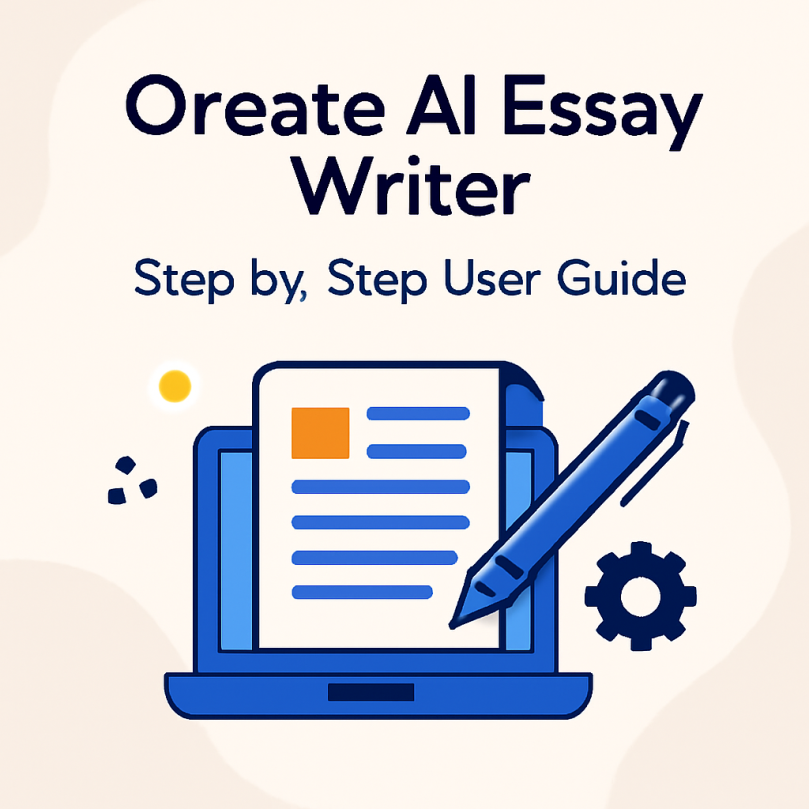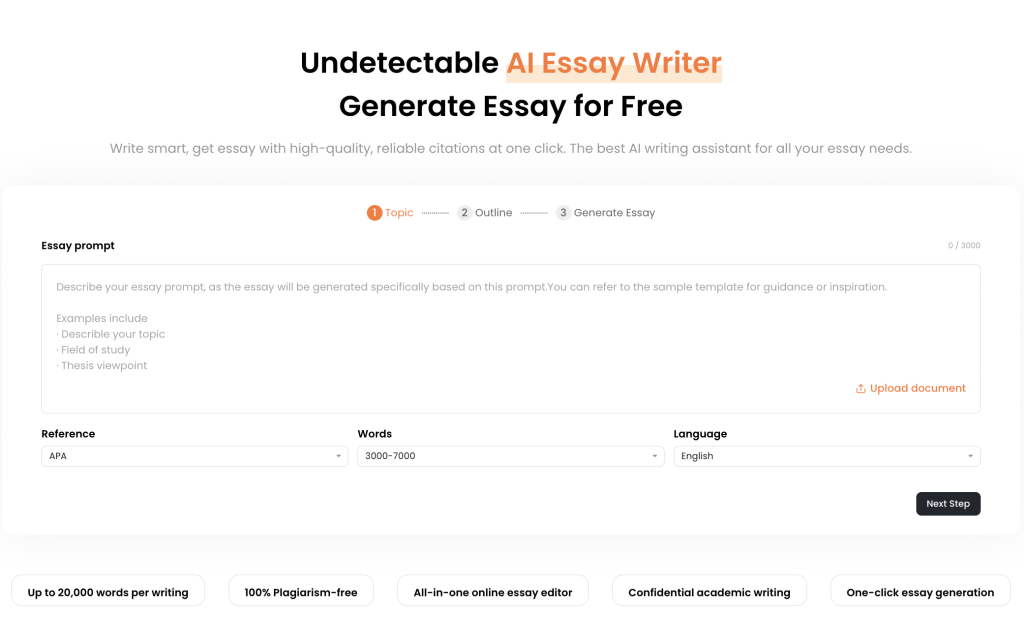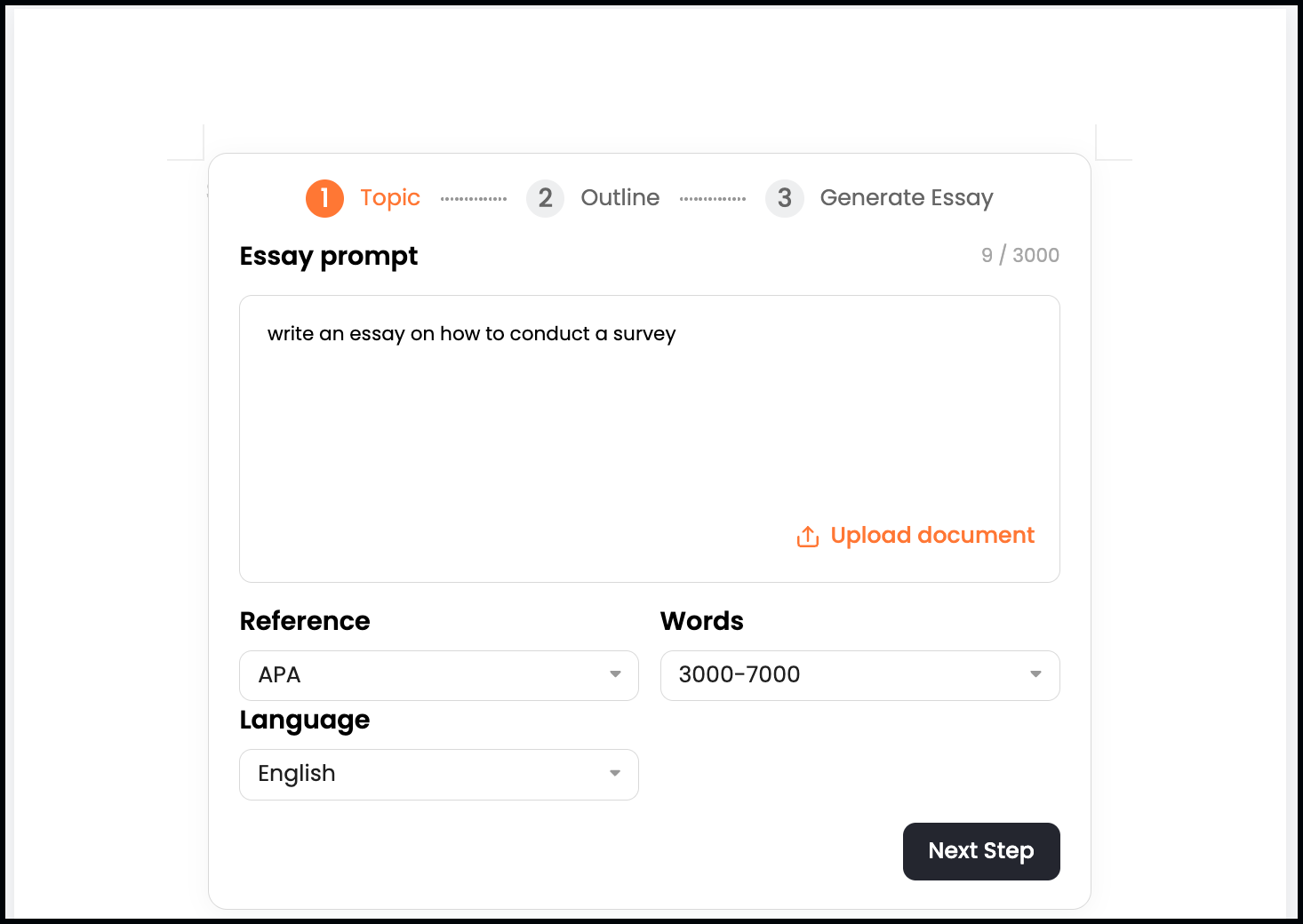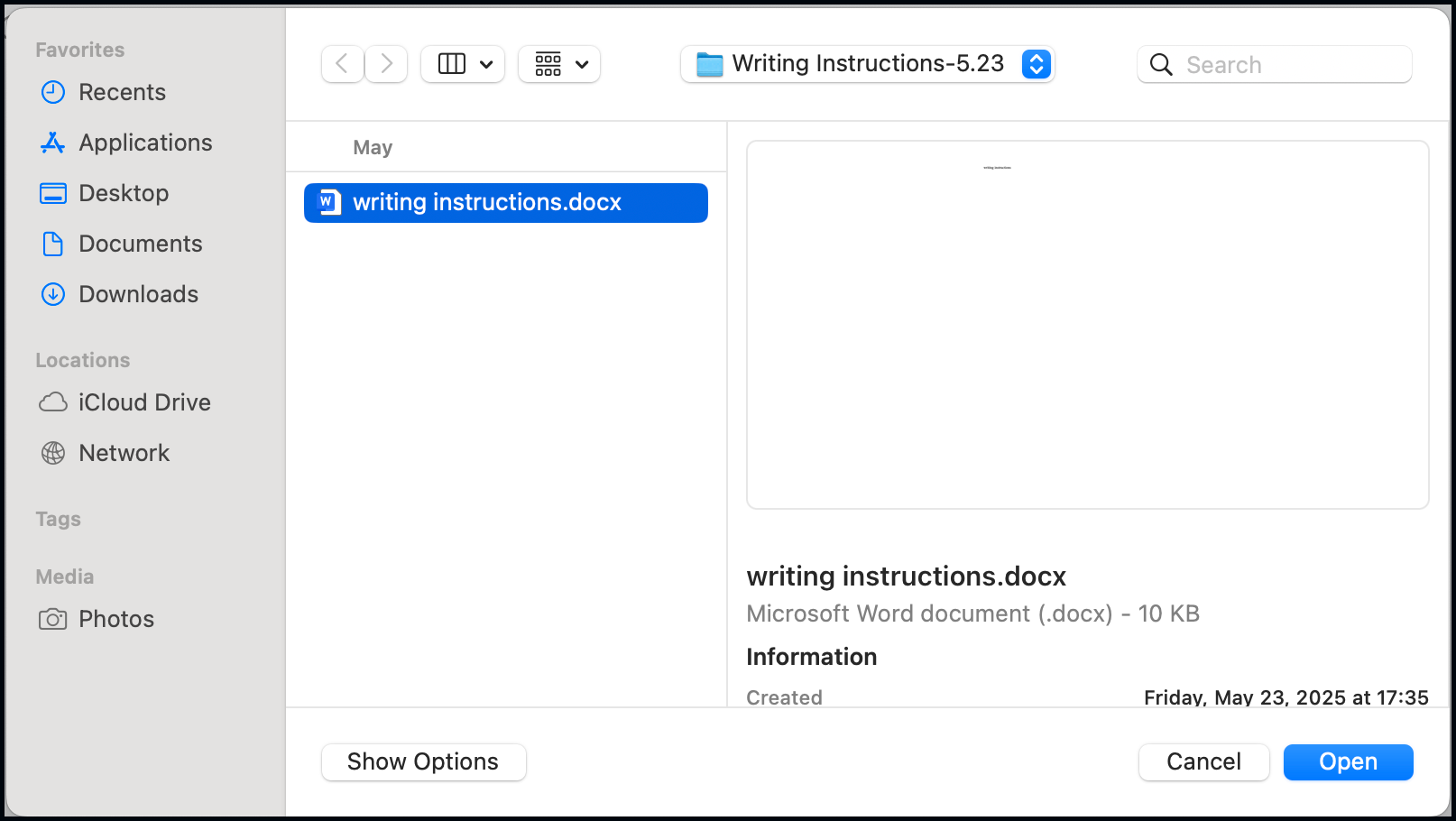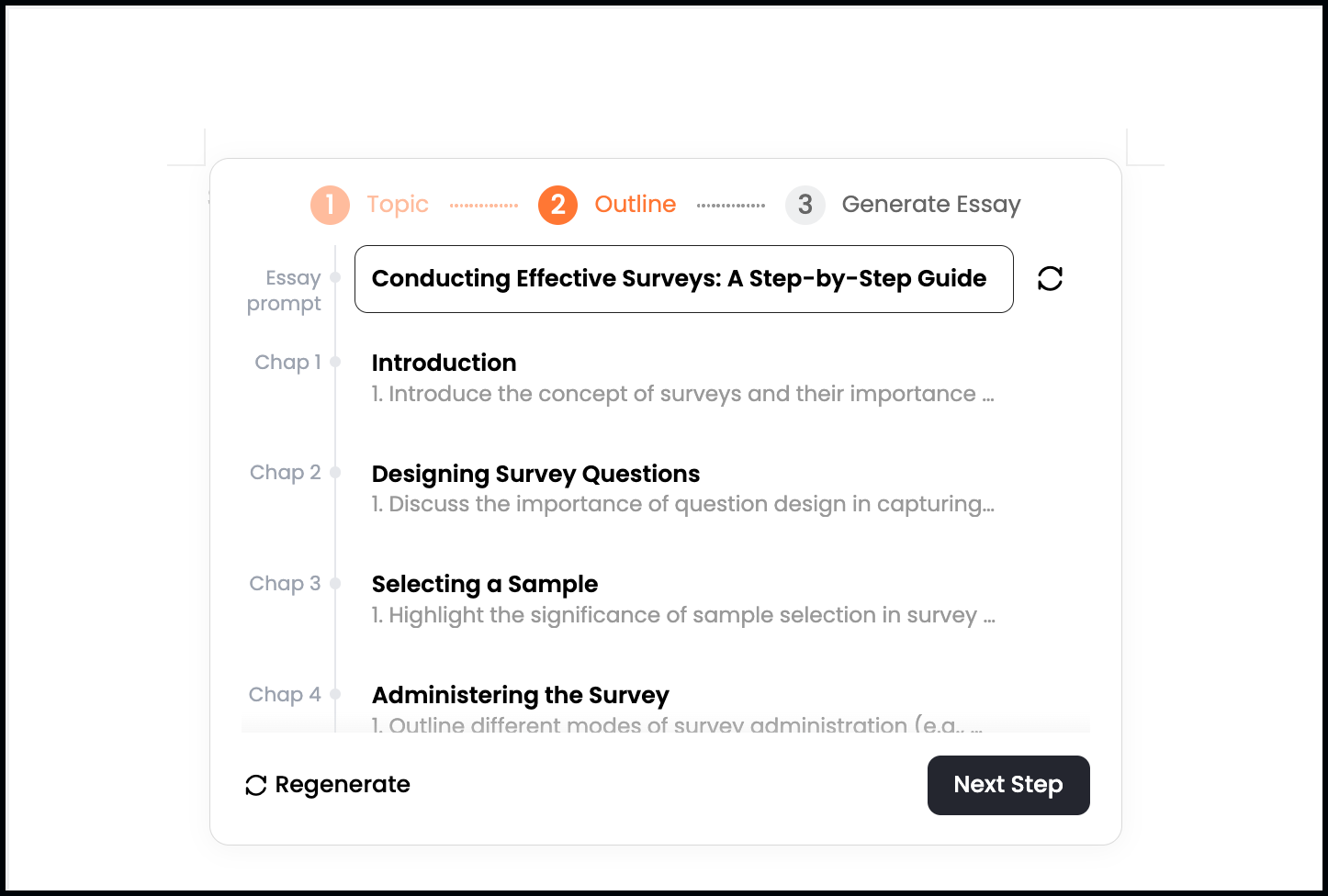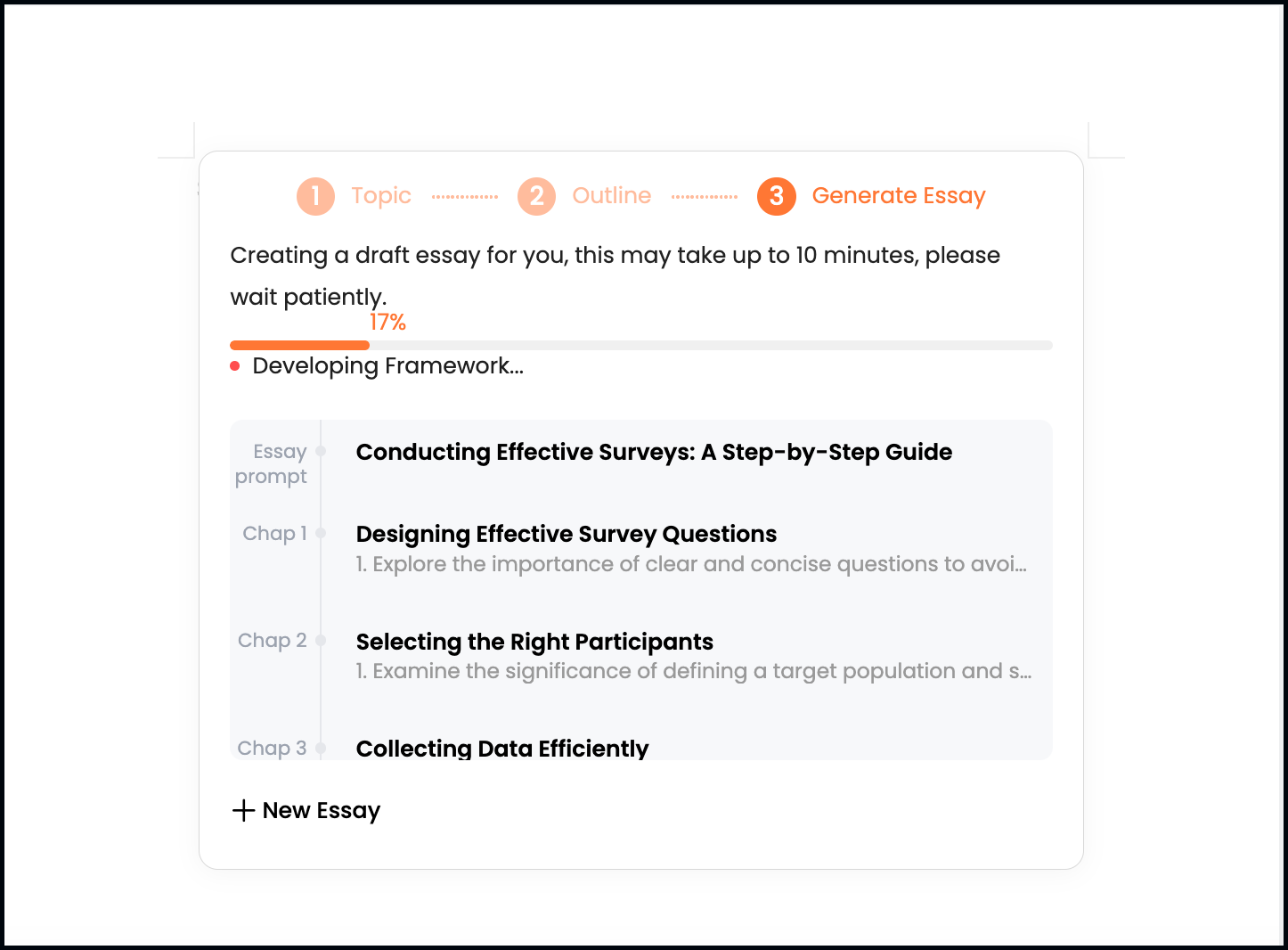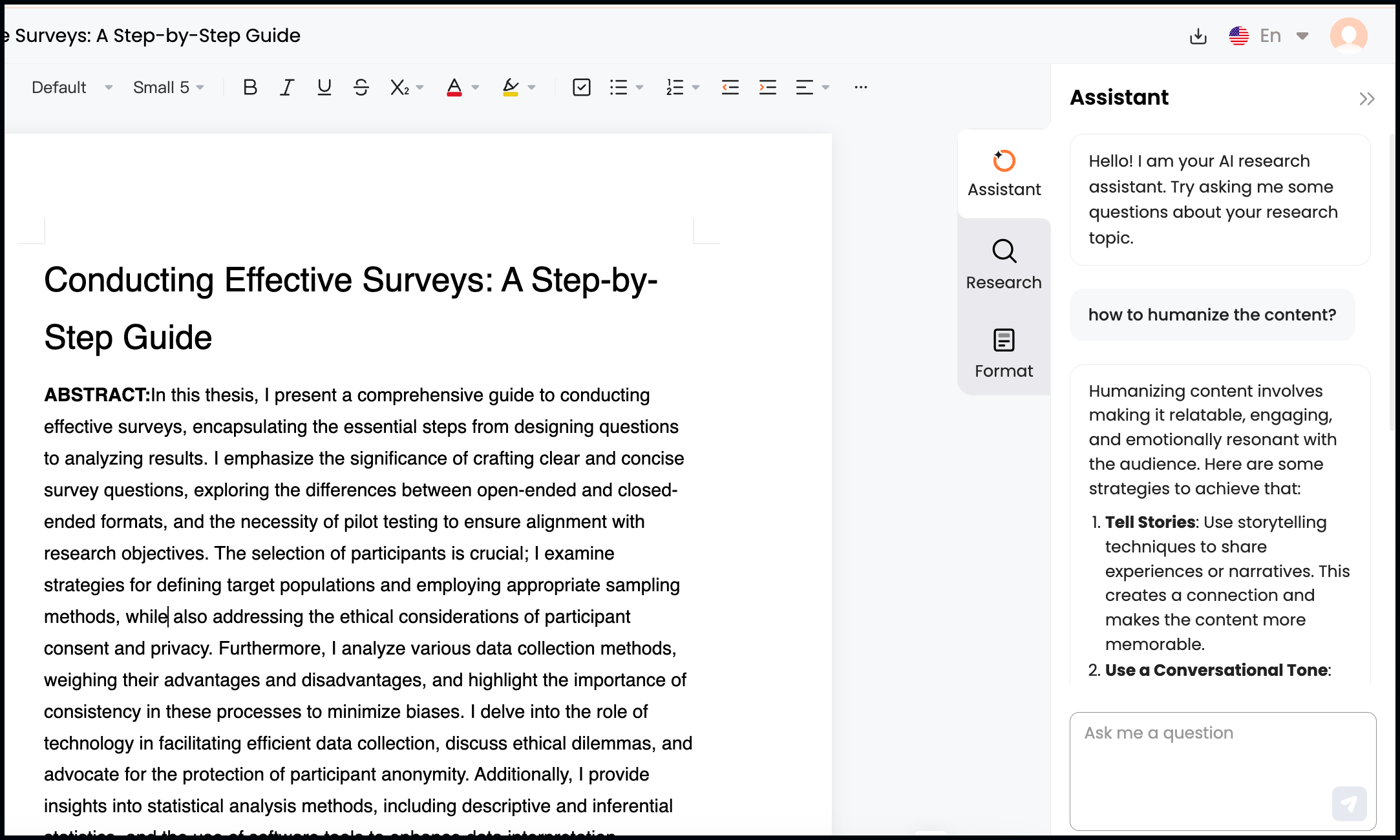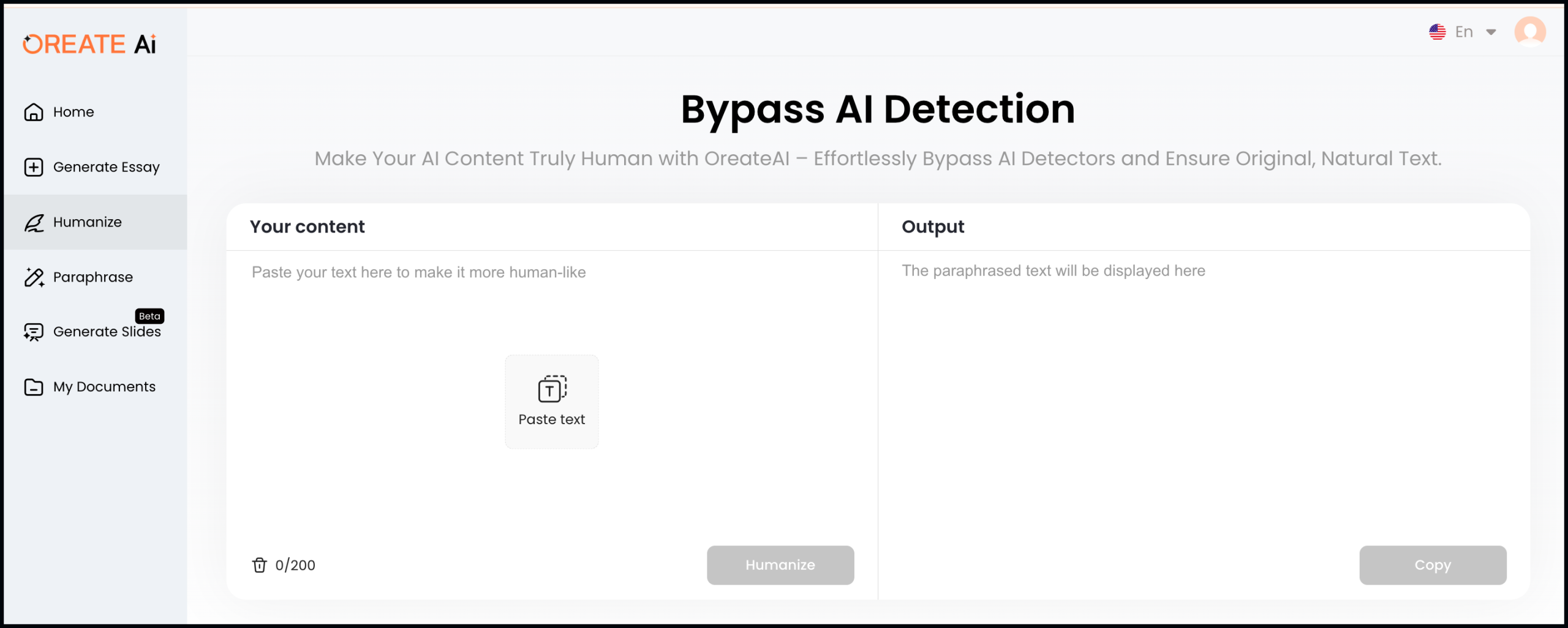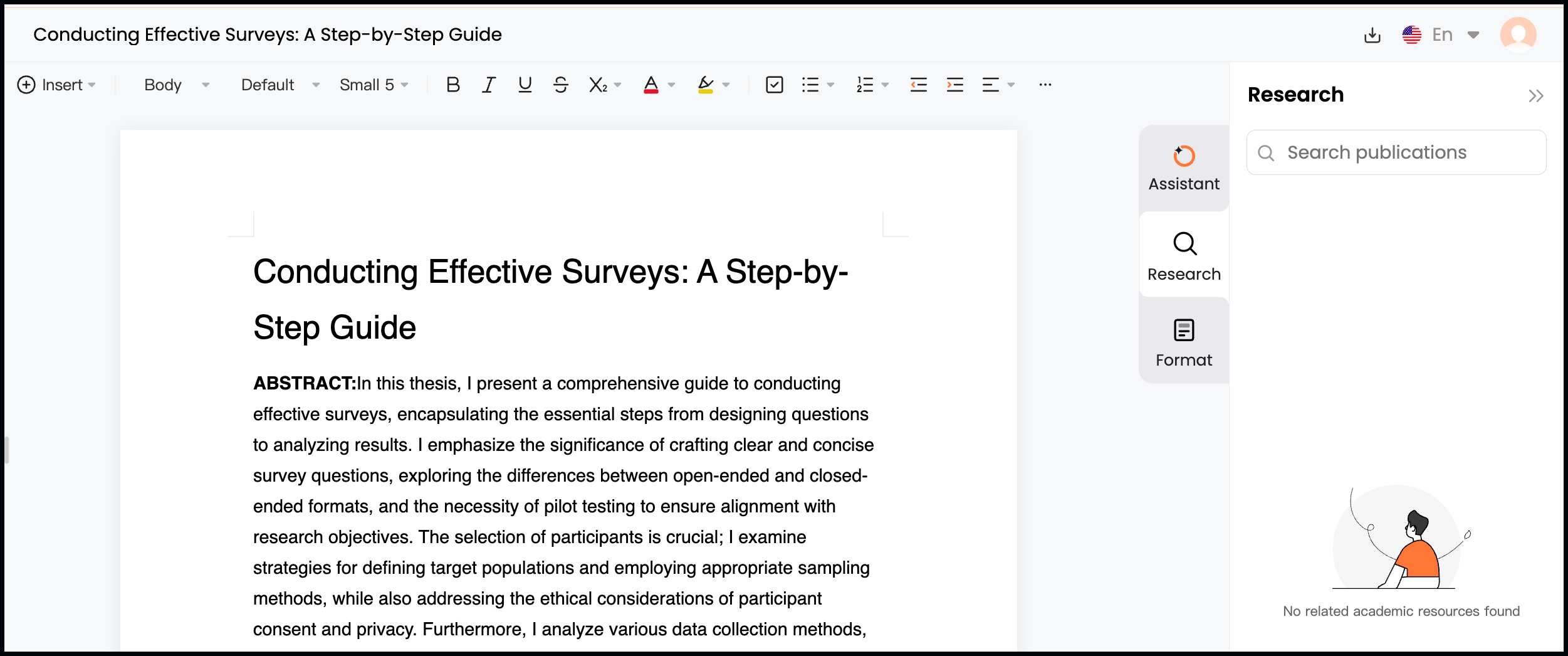Let’s face it—writing essays isn’t always easy, especially when you’re short on time or struggling to organize your thoughts. That’s where Oreate AI essay writer steps in. It helps you turn rough ideas into clear, structured essays in minutes. In this post, we’ll walk you through exactly how to use it—step by step.
Step 1: Get Started
AI has greatly impacted paper writing and can create unique ideas and content for those who find it too time-consuming or difficult to write on their own.
If you are also stuck in choosing the right tool and want to end up with the one that requires minimum effort yet extremely high quality results, you have landed on the right place.
Oreate AI is specialized in creating long form content and educational essays which are often a big headache for busy professionals, researchers and students. Utilizing this tool will act as a smart strategy that will simplify your tasks and its user-friendly AI assistant will further give you suggestions on improving your content.
To start your first essay, you can:
- Open your web browser and go to Oreate AI essay writer.
- Explore the Dashboard: three options including Generate Essay for creating new content , Paraphrase for rewriting existing text and My Documents for accessing your saved work, are present
- Click Start Writing and register using your email or Google.
- Accept Terms and Conditions.
- Log in to your personal workspace after registration at the Dashboard.
A straightforward interface helps you to easily start your first writing project right away.
Step 2: Upload a Document or Input Commands 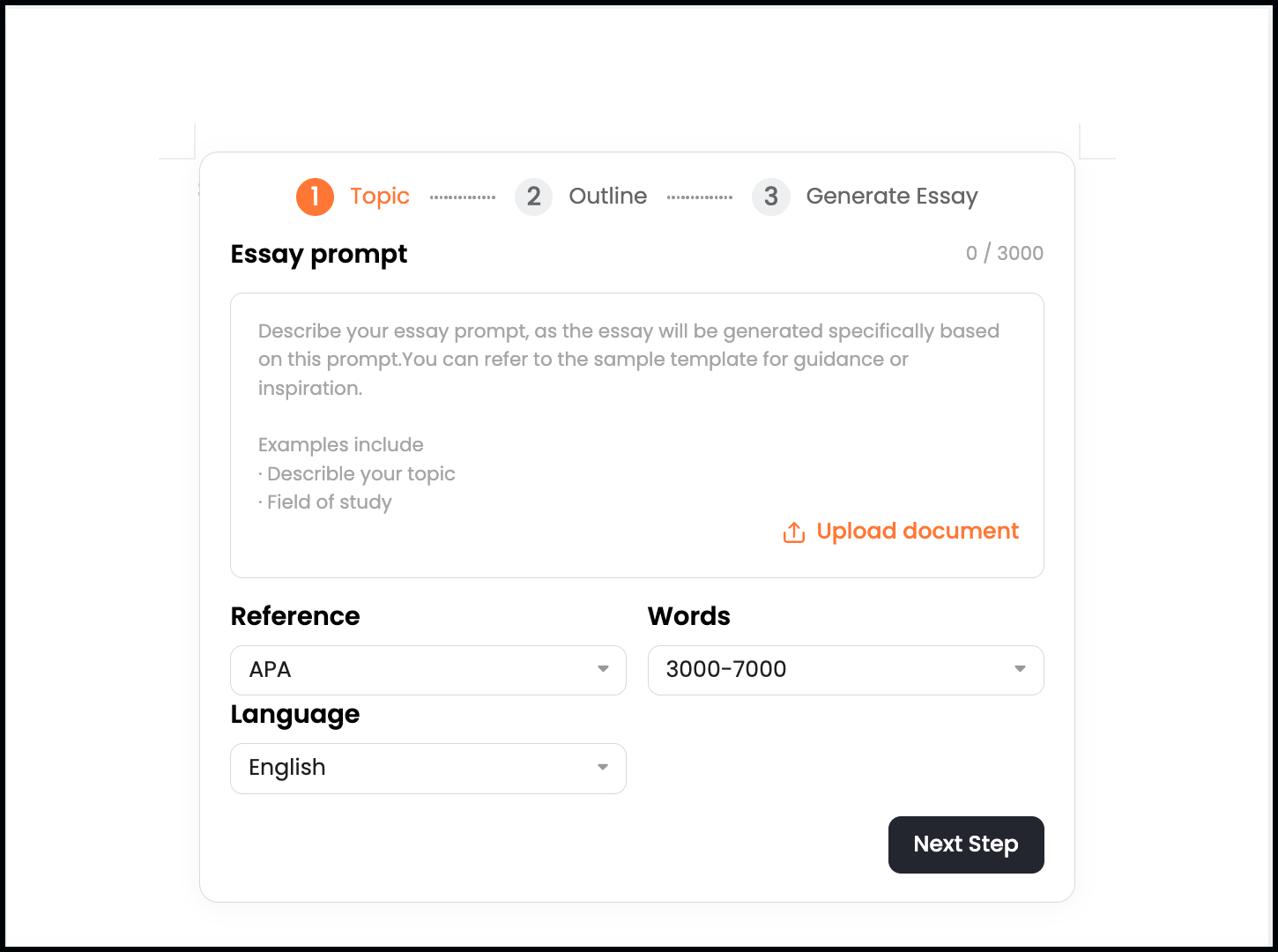
Oreate AI starts writing primarily in two ways. You can either start from a prompt or upload a document.
(1) Start from a Prompt
- Enter your topic or prompt into the designated area. Click the button labeled Next Step that will move you to the next step of outline generation.
(2) Upload a Document
- Select Upload Document written in orange from the screen.
- Choose a file on your device (.docx or .pdf).
- The site will display the document content in the editor to modify and add to.
Whether you are working from scratch or rewriting a piece, Oreate AI makes it quick and simple. If you already have some sort of given instructions, you can simply upload the instruction document and Oreate AI will generate the essay accordingly.
Step 3: Choose Word Count or Language Support
Before writing an essay, you can define its language and length:
- Choose the proper word count with the utmost reaching 20000 depending on your task or blog necessity.
- Three languages are available currently including, English, Arabic, and Spanish.
- Choose the reference style APA for essays as well.
- Click Next Step.
This ensures the AI produces material according to your exact needs.
Step 4: Produce Outline, Edit, or Regenerate
An outline will occur according to your prompt or document instructions. The tool produces sections with an Introduction, Main Arguments, Supporting Arguments, and Conclusion. Not pleased?
- Click Regenerate to receive an automated fresh outline.
- Change headings, reorganize parts, or introduce fresh ideas.
- Click Next Step.
Step 5: Generate Long-Form Content
Once the outline is finished, the AI writer generates the body according to the given outline created by the artificial intelligence automatically.
Content is synchronically stored in real-time. You will also see the New Essay option on the bottom with a plus sign. It will help you generate an entirely new essay on the same topic and outline.
It accelerates the first drafting process and helps to avoid writer’s block.
Step 6: Revise and Edit the Essay
Work on your initial version right away:
- Click a sentence or paragraph to edit in place.
- Oreate AI automatically detects errors and offers corrections in grammar and spelling.
- Tap on any text to see AI recommendations for greater organization, word selection, or clarity.
Even people without writing skills can quickly improve their text thanks to this simple-to-use editor.
Step 7: Ask the Right-Hand AI Assistant
Want a helping hand? A built-in artificial intelligence Assistant is always ready to help!
- Tap the right-hand assistant icon.
- Commands such as “Paraphrase this paragraph for me”or “Help me further refine it” will occur.
- You can ask anything and the assistant will provide you with guidance on the relevant essay.
Step 8: Adjust Formatting
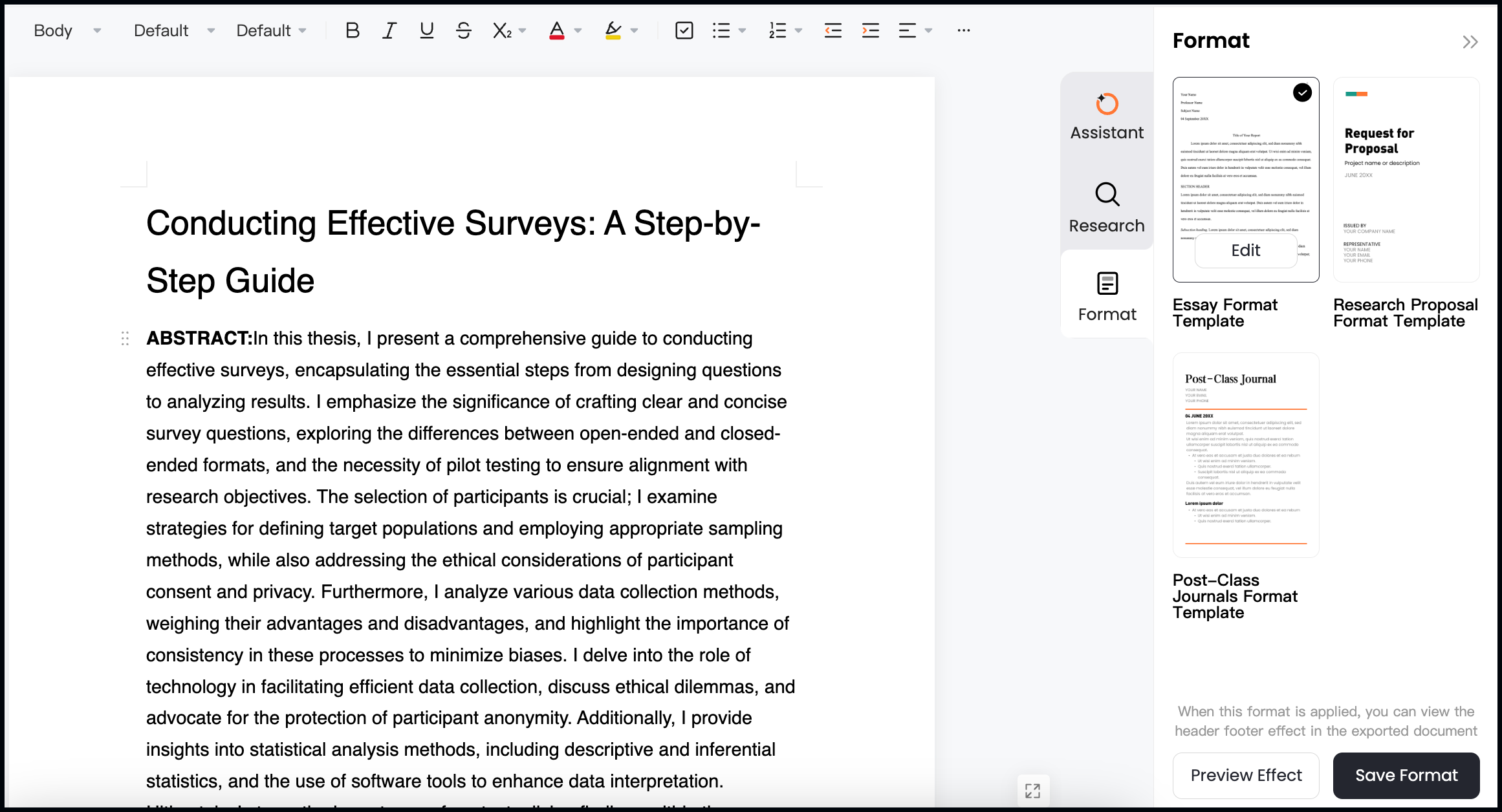 Unlike many other tools that destroy the formatting after content creation or humanization, Oreate AI provides you with multiple formatting options that can automatically format your content in just a click.
Unlike many other tools that destroy the formatting after content creation or humanization, Oreate AI provides you with multiple formatting options that can automatically format your content in just a click.
It has templates like “Essay Format Template”, “Research Proposal Format Template”, and others that are super helpful.
You can also adjust formatting and categorize the headings. Having your own personal on-call writing mentor at your fingertips 24/7 can also handle formatting, helping you excel in your professional and academic life.
Step 9: Humanize the Content
AI can sometimes appear to talk in a robotic voice. Moreover, in most cases, AI content often does not pass the originality test of AI detector tools like Turnitin, Copyleaks, ZeroGpt, and Grammarly. It can cause great trouble for students and professionals.
Oreate AI makes it possible to personalize it:
- Go to the Homepage and click Humanize.
- It will edit content to follow human writing patterns.
After humanization, when you check your content in AI detector tools, it will show up as 100% manually written.
Use of this approach makes essays feel genuine, building emotional connections with readers. Moreover, students who have to pass the originality test in order to complete the particular exam, will find ease in utilizing a humanization tool provided by Oreate AI.
Step 10: Download or Export the Essay
When your work is how you want it to be:
- Click the Download sign on the top right.
- Decide whether you want the file sent as .docx, .pdf or simply as plain text. For this, you need to upgrade to the premium plan, which only costs $19.99 per month.
- Your download process begins immediately.
Conclusion
Oreate AI makes essay writing easier from start to finish. It helps you brainstorm ideas, build a clear outline, improve tone, and polish your final draft—all in one place. Even if you’ve never used an AI tool before, getting started with Oreate is simple and intuitive.
If you’re looking to write better content, faster, Oreate AI is a smart choice. Whether you’re a student, a busy professional, or a content creator, it takes the pressure off and helps you focus on what matters—clear, effective writing.