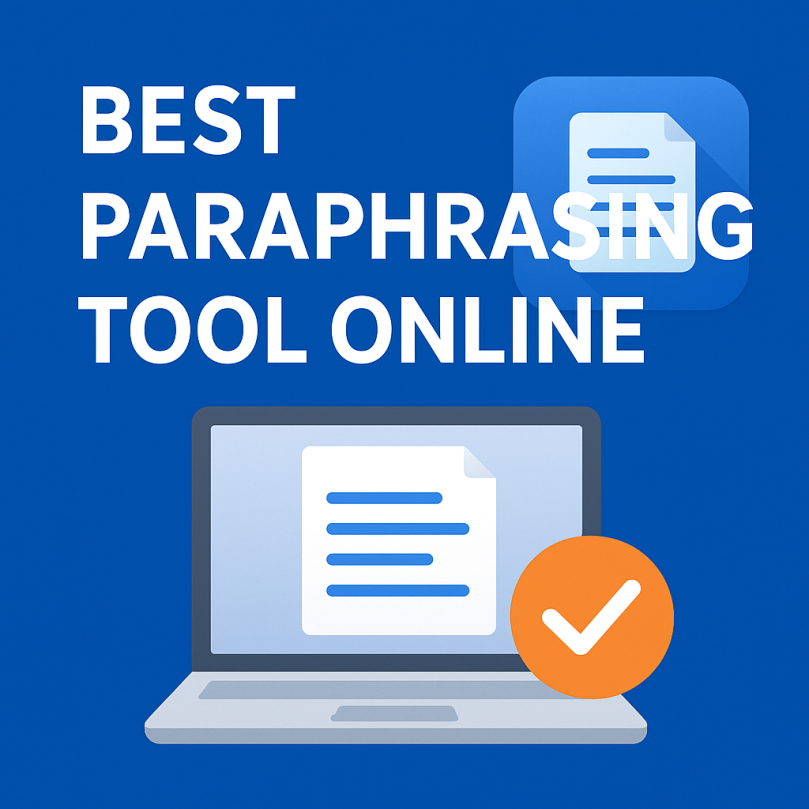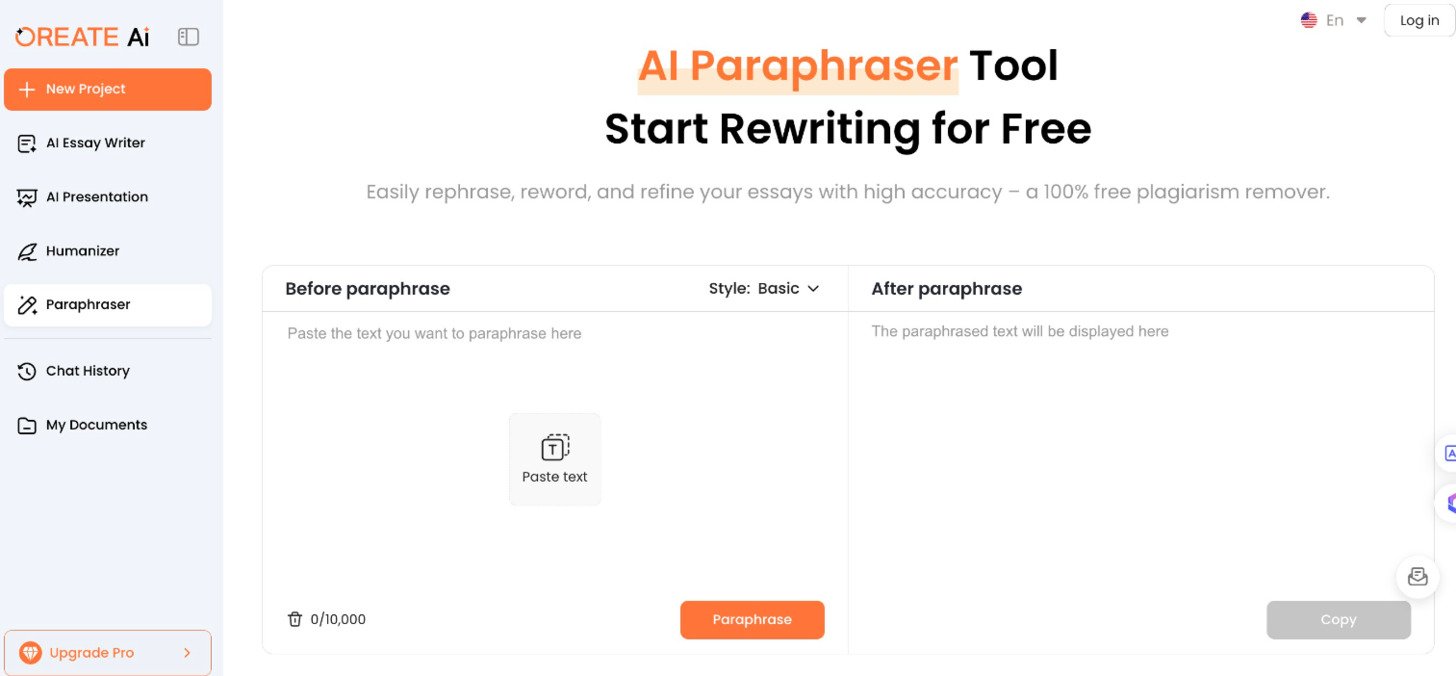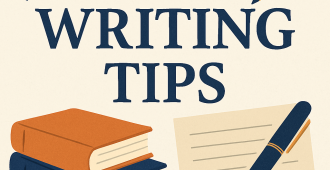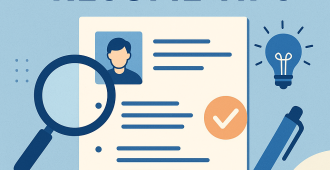In 2025, choosing the best paraphrasing tool online lets you work faster and produce clearer, more original content. Modern ai paraphrasing tool solutions combine simple interfaces—a visible Paraphrase button and a labeled input box—with selectable modes and advanced algorithms that rework text, refine words, and preserve meaning faster. This guide defines what an AI paraphrasing tool does, compares top free and paid options, and explains why Oreate AI’s paraphrasing function plus citation assistance is worth testing.
Who should read this: students who need citation help; marketers and SEO writers who want tone and vocabulary control; researchers and authors who need accuracy and rephrasing support. Read on to compare features, test tools with a short sample, and pick the right tool and mode for your workflow.
Why Use a Paraphrasing Tool?
In today’s fast-moving digital world, an AI paraphrasing tool speeds up writing, boosts clarity, and helps you produce more original text. Modern online paraphrasing tool solutions use machine-learning algorithms (not simple find-and-replace): they read context, suggest synonyms, offer alternate sentence structures, and switch between modes (creative, formal, concise) so the output matches your intent. Read on for the main benefits and a quick way to test a tool with a 150–200 word sample.
Save Time on Content Creation
Save time: Paraphrasing tools turn manual rewriting into a fast edit. Instead of reworking every sentence, automation delivers candidate rewrites so you focus on ideas and structure. Practical example: rewording a 120–200 word product blurb can take a marketer 30–60 seconds with a paraphrasing tool versus 10–15 minutes by hand. Tip: run a 150–200 word sample in two different tools to compare speed and fidelity — see the Criteria for Choosing section.
Enhance Your Writing Skills
Improve clarity and vocabulary: Regular use exposes you to better phrasing and stronger words. When a tool proposes alternative sentences, you learn new ways to express ideas and vary length for flow. Quick before → after example: “The project was successful.” → “The project achieved its goals.” Try formal and creative modes to observe how tone and sentence choices change.
Avoid Plagiarism Issues
Avoid plagiarism — responsibly: Paraphrasing tools reduce surface similarity by rephrasing the original text, but they don’t replace proper citation. When paraphrased material is drawn from a source, always add citations to avoid academic or professional problems. Best practice: after you use a paraphrasing tool, run the output through a plagiarism checker and confirm that the meaning matches the source before submitting.
Criteria for Choosing the Best Paraphrasing Tool
How to choose the right paraphrasing tool for your goals — the best pick depends on whether you’re a student, SEO writer, researcher, or creative author. Use the short checklist below to match needs to features before you test a tool.
- Goal → Quick checklist: Academic work → accuracy + citation assistance; SEO/marketing → vocabulary control + modes; Research/summaries → clarity + source preservation; Quick drafts → speed + generous free tier.
- Free vs. paid trade-offs: Free plans often limit words per pass, available modes, or number of paraphrase attempts; paid plans unlock longer input, multiple modes, grammar checks, and priority support.
User-Friendly Interface
An easy-to-use rewording tool reduces friction. Prioritize a clean UI with a clearly labeled input box that shows max word limits, visible mode toggles, and a prominent button (e.g., “Paraphrase” or “Rewrite”). Oreate AI makes rewording and paraphrasing effortless with its clean, intuitive interface.Its clearly labeled input box displays word limits, available modes, and a prominent “Paraphraser” button — so you can start refining your text instantly without any confusion.
Accuracy of Paraphrasing
Accuracy matters: an accurate paraphrasing tool preserves the meaning of the original text while suggesting synonyms and improved sentence flow. AI can introduce subtle errors—always proofread and verify facts, especially for research or academic content. For source-heavy work, prefer tools that document changes or offer source-aware rewriting so you can track how the source was transformed.
Additional Features to Consider
Beyond core rewording, these features often determine whether a tool fits your workflow:
- Plagiarism checker: Built-in checkers confirm uniqueness after rewording — a must for academic submissions to avoid accidental plagiarism.
- Multi-style modes & synonyms control: Tone selection (formal, creative, concise) and adjustable synonym strength let you tune output for different tasks.
- Citation assistance: Look for tools that add or format citations when paraphrasing sourced material (verify vendor pages for current capabilities).
- Integration & export: Browser extensions and word-processor plugins let you apply paraphrases directly into your workflow.
Top 9 Paraphrasing Tools Online in 2025 (Free & Paid)
Below are the top paraphrasing solutions to test in 2025 — a practical mix of free and paid online paraphrasing tool options that cover academic, SEO, and creative needs. For each tool we list what it’s best for, key features, and quick UX notes (expected input box behavior, common button labels, and available modes). Prices and feature sets change often; verify vendor pages for the latest details and current versions before you commit.
1. Oreate AI — Paraphrasing Function & Citation Assistance
Oreate AI combines context-aware paraphrasing with built-in citation assistance for essay writing, making it ideal for students, researchers, and professionals who need to preserve meaning, ensure originality, and cite sources accurately.
- Best for: Students, researchers, and academic writers who require precision, clarity, and reliable citation formatting.
- Key features: advanced context-aware paraphrasing, citation suggestion and formatting, adjustable synonym strength, multiple writing modes (formal, concise, or creative), integrated plagiarism detection, enhanced readability optimization, real-time grammar and spelling correction, high-volume rewriting support of up to 10,000 words per session, and secure, ad-free user experience.
- UX notes: A clean, distraction-free interface with a clearly labeled input box and a prominent “Paraphraser” button. Users can paste or enter up to 10,000 words, choose their preferred style (Basic or Creative), compare results instantly, and further refine the text in the integrated online editor.
Example (before → after): “Researchers found a link between sleep and memory.” → “The researchers identified a relationship between sleep and memory retention.”
Pros/Cons:Excellent paraphrase accuracy, readability improvement, and large word limit (up to 10,000 words). Advanced features like download/export and plagiarism-check access may require a premium plan. Recommendation:Try the free version to experience Oreate AI’s paraphrasing accuracy, clarity enhancement, and plagiarism-free rewriting before upgrading to premium.
2. QuillBot — Best Overall for Flexible Modes
QuillBot balances power and usability. It provides multiple modes (Standard, Fluency, Creative, Concise), vocabulary controls, and a summary tool so you can tweak synonyms and sentence structure to match tone.
- Best for: Bloggers, students, and professionals needing flexible sentence-level rewrites.
- Key features: grammar checking, vocabulary enhancement, custom synonym controls, and summarizing.
- UX notes: clear input box with character limits; main action labeled “Paraphrase.”
- Example (before → after): “The study showed mixed results.” → “The research produced varied outcomes.”
- Pros/Cons: strong mode selection; free tier limits words per pass — try the free tier to compare.
3. Grammarly — Best for Real-Time Writing Assistance
Grammarly blends grammar and style checking with inline rewriting suggestions that act like a sentence-level paraphraser while you compose.
- Best for: Writers who want real-time, in-context suggestions and quick sentence rewrites.
- Key features: contextual grammar, style suggestions, tone detector, and sentence rewrites.
- UX notes: integrates with editors and browser extensions; inline controls often show “Rewrite” or alternate suggestions.
- Example (before → after): “She did not succeed because of time constraints.” → “She failed due to limited time.”
- Pros/Cons: seamless in-situ editing; not geared for large-block paraphrasing — use extensions for best results.
4. Wordtune — Context-Aware Paraphrasing
Wordtune focuses on sentence-level alternatives, offering multiple rewrite options with tone controls so intent is preserved while expression improves.
- Best for: Professionals and marketers needing nuanced sentence-level options.
- Key features: multiple rewrite suggestions per sentence, tone/mode toggles, and browser integration.
- UX notes: sentence-level controls with small input areas; main action labeled “Rewrite” or “Suggestions.”
- Pros/Cons: excellent for fine-grained rewrites; better for short sentences than long paragraphs.
5. ProWritingAid — Best for Deep Writing Analysis
ProWritingAid is a comprehensive suite offering paraphrasing-adjacent tools (style, readability, synonym suggestions) for writers who want detailed feedback on long-form work.
- Best for: Authors and academic writers seeking in-depth reports and rewrite guidance.
- Key features: grammar/style checks, readability analysis, suggested rewrites, and synonyms.
- UX notes: integrates with word processors and uses larger editing panels rather than a single small input box.
- Pros/Cons: deep analysis and long-form support; steeper learning curve than single-purpose tools.
6. DupliChecker — Versatile Paraphraser with Plagiarism Tools
DupliChecker combines paraphrasing with plagiarism detection, useful when uniqueness matters alongside rewording.
- Best for: Students and content creators who want an all-in-one workflow.
- Key features: paraphrase modes, built-in plagiarism checker, and multi-language support.
- UX notes: simple input box and a clear “Paraphrase” button; outputs often need proofreading for academic accuracy.
- Pros/Cons: quick checks and plagiarism features; outputs may be basic — verify source fidelity.
7. Rephrase.info — Best Free Option for Fast Rewrites
Rephrase.info offers a solid free entry point with fast AI-driven paraphrasing — ideal for quick drafts and short-form content.
- Best for: Budget-conscious users needing quick, free paraphrasing.
- Key features: instant results, simple synonym swaps, and multi-language support.
- UX notes: character-limited input box on free tiers and a visible paraphrase button with minimal modes.
- Pros/Cons: free and fast; limited features and control for complex or technical text.
8. Spinbot — Fast and Simple Rewording
Spinbot is a minimalist paraphrasing tool focused on speed: paste text, hit Go, and get instant output — useful for casual rewrites but not for precise academic work.
- Best for: Fast, casual rewrites (not for academic precision).
- Key features: one-click paraphrase and free use with limitations.
- UX notes: paste into the box and press the “Go” or “Paraphrase” button; expect variable output quality.
- Pros/Cons: instant results; inconsistent phrasing and limited accuracy.
9. Copyscape — Strong on Plagiarism Detection, Supportive for Rewriting
Copyscape specializes in plagiarism detection. Use it to locate duplicates across the web, then reword flagged passages in your preferred paraphrasing tool.
- Best for: Publishers and editors focused on content integrity.
- Key features: web-wide duplicate detection and snippet comparisons to guide paraphrasing.
- UX notes: upload or paste text to scan; subsequent rewrites are performed in another paraphrasing tool.
- Pros/Cons: excellent web-scale detection; not a paraphraser itself — pair it with a rewriting tool.
How to Compare Quickly?
Quick comparison checklist:
- Try a 150–200 word sample in each tool’s input box.
- Test two modes (concise vs. creative) and compare synonyms and sentence changes.
- Run a plagiarism checker after paraphrasing to confirm uniqueness.
- Evaluate whether the tool preserves meaning and provides citation assistance (important for students).
Using Tools for Academic Purposes
In academia, clear, precise, and original writing is essential. Academic writing tools — especially AI-powered paraphrasing tools — can speed drafting, help you rework dense passages, and keep your content aligned with scholarly standards. Treat these tools as editing support, not as replacements for proper citation, critical analysis, or subject-matter review.
Importance in Academic Writing
Academic paraphrasing means preserving the meaning of a source while expressing it in your own words. Academic paraphrasing tools provide structured rewording that helps condense literature reviews, clarify complex paragraphs, or restate methods and findings. Common use cases: a student tightening an essay paragraph, a researcher summarizing related work, or an academic drafting a clearer abstract.
Ethical Considerations
Use paraphrasing tools ethically: always read and understand the original, make meaningful edits, and cite sources. These tools can reduce similarity with the original text, but they don’t remove the need to credit ideas. Best practice: add an in-text citation (APA example: Smith, 2020) or a footnote when paraphrasing research. Over-reliance on automation can risk academic dishonesty — treat tool output as a draft that requires your judgment, verification, and a final plagiarism check.
Quick Do / Don’t Checklist for Students
- Do: cite the source after paraphrasing and run a plagiarism check before submission.
- Don’t: submit unreviewed AI output as final work.
- Do: test a literature paragraph (150–200 word sample) in a tool’s input box to compare paraphrase fidelity and citation formatting.
- Don’t: assume synonym swaps preserve technical meaning — verify terminology against the source or consult a subject expert.
How faculty and students should validate outputs: 1) Run the paraphrase through a plagiarism checker, 2) Cross-check key facts and terminology against original sources, 3) Ask a peer or supervisor to review discipline-specific wording. For students: try Oreate AI’s free trial with a short literature-review paragraph (150–200 words) to evaluate how accurately its paraphrasing preserves meaning and improves readability for academic use. You can also test its citation assistant within the Essay Writer tool for formatted references.
Benefits of AI-Powered Paraphrasing Tools
AI paraphrasing delivers practical benefits for academic and professional work: tailored suggestions that match your tone, rapid rephrasing of long text blocks, and clearer clarity for complex sentences. These paraphrasing tools analyze context and propose alternative wording so you can refine vocabulary, improve flow, and save time on edits.
Personalized Suggestions
AI tools adapt to your style, offering synonym choices and sentence restructuring that fit the intended register (formal, neutral, or concise). That lets you keep your voice while introducing stronger words and clearer sentence patterns. Example (style-preserving): “The committee approved the plan” → “The committee endorsed the plan.”
Efficiency in Rewriting
AI-powered paraphrasers handle large blocks of text quickly, turning manual rewriting into an editing task. Use the tool to generate candidate rewrites, then edit for accuracy and voice — a major time-saver when summarizing literature or producing multiple drafts. Always verify technical details and domain-specific terminology after rephrasing.
| Feature | Benefits |
| Personalized suggestions / rephrasing | Tailored rewrites that match your tone and vocabulary. |
| Efficiency in rewriting | Speeds up revisions so you spend more time on ideas than wording. |
| Improved content quality | Helps create clearer, more polished paragraphs and sections for readers. |
Takeaway: use AI for rewording and idea generation, then hand-edit for accuracy, clarity, and domain correctness. (Suggested image: “AI paraphrasing improves clarity and speed” placed beside the table.)
Pros and Cons of Online Paraphrasing Tools
Online paraphrasing tools are useful aids but carry trade-offs. Knowing the advantages and limits helps you use these tools effectively while protecting accuracy and integrity.
Advantages of Using These Tools
They quickly rephrase text, introduce varied vocabulary and sentence structures, and can reduce surface similarity with source material when used properly. User-friendly interfaces (clear input box and single-button actions) lower the friction for writers, and many tools integrate basic grammar checks or contextual analysis to improve overall quality.
Potential Drawbacks
Over-reliance can slow the development of your own style, and AI sometimes produces awkward or inaccurate phrasing that needs human correction. For legal, medical, or other technical content, always verify facts and terminology after paraphrasing — some tools may change nuance or swap meanings in specialized fields.
When to Trust the Tool vs. Hand-Edit
Use a paraphrasing tool for early drafts, brainstorming, and polishing paragraphs. Hand-edit for final submissions, especially technical or research work, and always run a plagiarism check before publishing.
Quick checklist: When to hand-edit
- High-stakes or technical content (legal, medical, scientific) → hand-edit and consult an expert.
- Data or figures mentioned → verify against the original source before submitting.
- Unclear or unnatural sentences after paraphrasing → rewrite manually for clarity.
Red Flags to Watch For
- Incorrect use of domain-specific terms or swapped meanings.
- Unnatural sentence structure or loss of clarity compared to the original text.
- Missing citations or altered data points that could cause plagiarism concerns.
Example: a paraphraser changed “administered the drug” to “gave the drug,” which shifted the implied clinical responsibility — a human subject-matter review corrected the wording. Need help polishing AI output? See the How to Maximize section for an editing checklist you can download.
How to Maximize the Use of Paraphrasing Tools?
Follow proven best practices to get the most from paraphrasing tools while preserving academic integrity and producing high-quality content.
Best Practices for Effective Rewriting
- Proofread Thoroughly: Always read and correct factual inaccuracies, awkward phrasing, or terminology mistakes the tool may introduce.
- Maintain Your Voice: Edit suggested rewrites so the final text reflects your style and argument—don’t accept outputs verbatim.
- Combine Tools: Use a paraphrasing tool alongside grammar and plagiarism checkers to create a complete editing workflow.
Integrating Tools into Your Writing Process
Practical workflow you can adopt right away:
- Initial Drafting: Draft a short section (150–200 word sample recommended), then use a paraphrasing tool to improve clarity and structure.
- Content Revisions: Use different modes (concise, formal, creative) to test phrasings and pick the best fit for each paragraph. Lower synonyms strength for technical writing; increase it for creative copy.
- Final Edits: Proofread carefully, run a plagiarism checker, and format citations properly before submission or publication.
Student-specific checklist for using Oreate AI: 1) Paste the target paragraph (150–200 words) into the input box. 2) Choose a mode (formal/concise/creative) and set synonym strength. 3) Run the paraphrase, then use the citation assistant (available in the Essay Writer module) to add or format references. 4) Proofread and run a plagiarism checker before submission. Try the free trial to evaluate how well the tool preserves meaning and formats citations for your citation style.
Conclusion
Using the best paraphrasing tool online in 2025 helps you save time and produce more original content with less effort. Match the tool to your primary need — accuracy for academic work, tone control for marketing, or speed for quick drafts — and prioritize solutions that preserve meaning while giving you control over writing and paraphrase options.
Recap of Top Tools
We reviewed a range of paraphrasing tools and their strengths: QuillBot for flexible modes and vocabulary control; Grammarly for real-time sentence-level rewrites; Wordtune for context-aware alternatives; ProWritingAid for deep style and readability analysis; and fast or free options like Rephrase.info and Spinbot. DupliChecker and Copyscape stand out when you need integrated plagiarism checking alongside rewording.
Final Recommendations
For students and researchers, accuracy and content clarity are essential — that’s why we recommend Oreate AI. Its paraphrasing tool intelligently rewrites sentences and paragraphs while preserving meaning, improves readability, corrects grammar and spelling, and can handle up to 10,000 words per session. Try Oreate AI on a 150–200 word sample to evaluate paraphrase quality, style adjustments, and the optional citation assistance available through the Essay Writer module.
Ready to decide? Compare the top 3 free trials and download the printable checklist to run the 4-step test on your next assignment. (Prices & features checked on [update date].)
FAQ
Why should I use a paraphrasing tool?
Paraphrasing tools save time, suggest new vocabulary and sentence structures, and help reduce similarity with source material — but always combine tool output with your own editing and proper citations to avoid plagiarism.
How do I choose the right tool for academic work?
Prioritize accuracy, citation assistance, and a plagiarism checker. Paste a sample paragraph into the input box, test a formal mode, and verify the output with a plagiarism checker and manual review.
How does Oreate AI help students?
Oreate AI combines context-aware paraphrasing with citation assistance so students can preserve meaning while formatting references; try the free trial to evaluate how well it maintains nuance and formats sources for your citation style.
What are common pitfalls to avoid?
Don’t rely solely on AI output; always proofread for factual accuracy, maintain your voice, and credit original sources. Also check the tool’s version and feature set (modes, button labels, input limits), review the vendor’s privacy policy to understand how uploaded text is handled, and run a plagiarism check before publication.
Is Oreate AI suitable for non-native English writers?
Yes. Oreate AI helps non-native English users improve clarity and fluency by offering natural phrasing suggestions and tone adjustments. Its contextual understanding helps you sound more professional without losing your original meaning or intent — ideal for essays, reports, and academic writing.