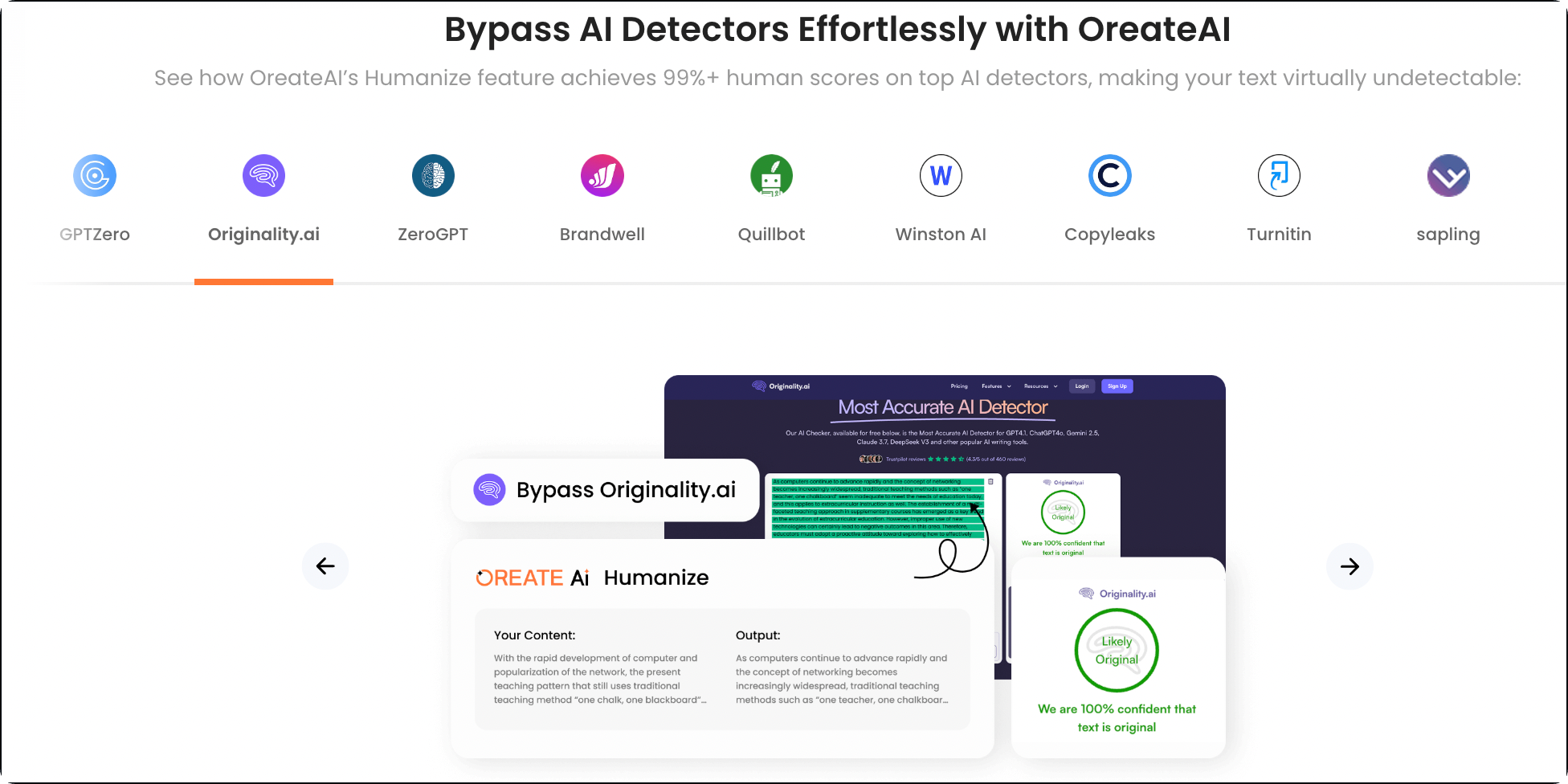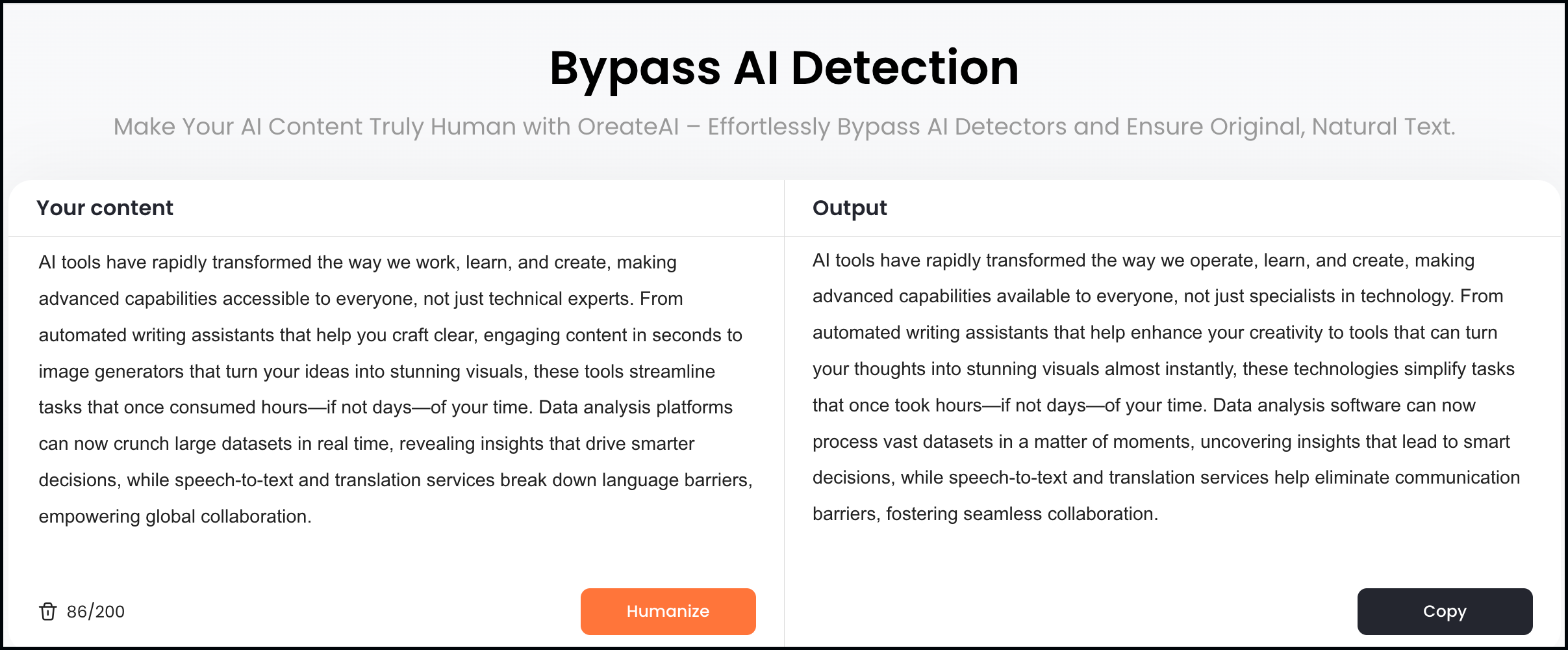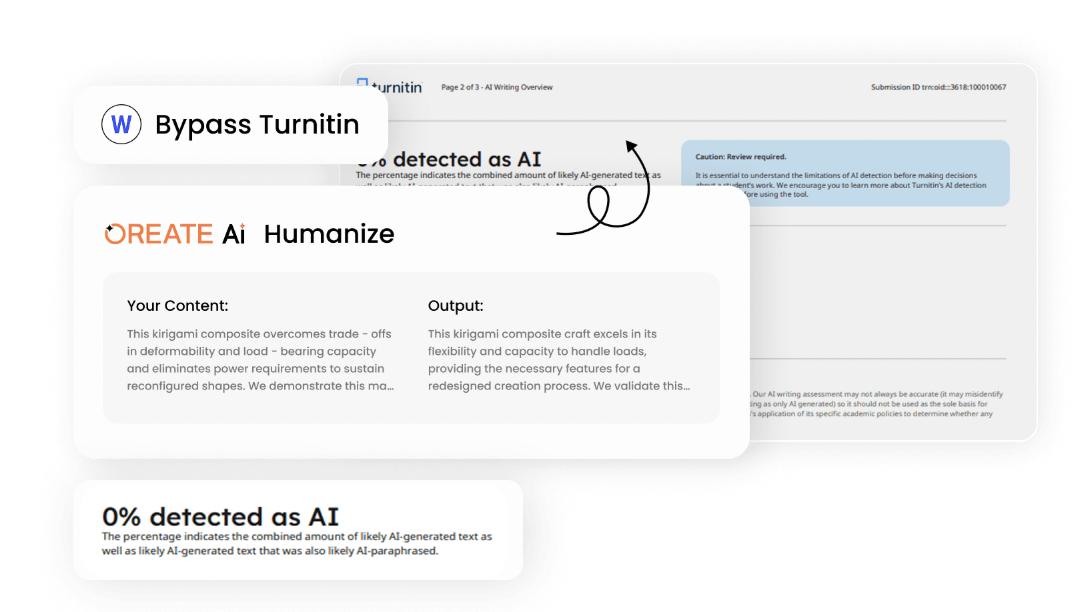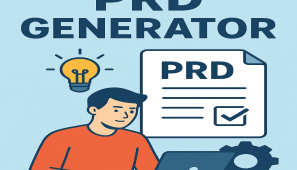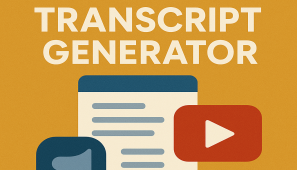AI-generated content is undoubtedly becoming more sophisticated day by day. But we can’t even deny the fact that AI detectors are getting wiser and smarter, too.
However, creating content that is both efficient and has a human-like touch can be a hard nut to crack. Of course, you can’t upload AI content as it is on a website due to several issues.
And it definitely worries people, as no one wants their content to be flagged as AI even though they’ve used it. But no worries. In that case, AI humanizer tools can assist!
These tools use high-end techniques to add a little human touch to the text and make it difficult to tell if the content is AI or not. Yes, you read that right.
So today, we are going to explore the 15 best AI humanizer tools for 2025 that can help bypass AI detection hassle-free. Keep scrolling to learn more!
What Is an AI Humanizer?
AI Humanizers are basically helpful tools to convert your AI text into more human-like, natural content. They do it by making changes to the tone, style, and structure of the text.
Moreover, such software replaces artificial intelligence elements with phrases and words that feel realistic, so neither a human nor an AI detector is able to detect AI text.
This makes it highly useful for not only students who want to get human-written assignments but also marketers and content writers who want to write blogs or ad content within seconds.
(Click the picture to try Oreate AI Humanizer ⬆️)
Anyhow, it’s important to remember that these tools might not remove every trace of AI and might even have errors in the content (in case you end up choosing an unreliable tool). Thus, you should carefully edit your humanized content before publishing it.
Still wondering why you should use AI humanizers and how they can help? Well, there are many reasons why humanizing tools are best to use:
- Good humanizers don’t only replace words randomly but also keep their original message when making changes in the structure.
- They adjust the vocabulary choices, vary sentence length, and add natural language elements in the text for readability.
- As they automate the entire process, you will be allowed to have many productivity benefits of AI while avoiding major detection issues.
How We Picked the Best AI Humanizers?
We did not only rely on different company claims while evaluating humanizer tools. Instead, we tested every product rigorously to make sure that the tool is up to the mark and keeps its promises.
In short, our evaluation is mainly focused on the following critical factors:
- Content Preservation: We checked if the text rewritten by the tool maintained the key points and the original meaning. And then, we disqualified the tools that introduced factual errors or altered our message or brand voice.
- Ease of Use: We considered whether the interface of the platform was intuitive, and we could get the outcomes as fast as possible. Tools with complex processes received lower ratings compared to those that are fast and convenient.
- Detection Avoidance: This is another crucial factor we kept in mind while testing the tools. We ran every sample through different detectors, including Copyleaks, GPTZero, and Originality.ai, to see which humanizers produced undetectable content consistently.
- Value for Money: We weighed whether the outcomes justified the cost of the tool, considering word limits, pricing models, and other additional functions to evaluate the overall value and features.
- Readability: Lastly, we checked how natural the final content sounded after rewriting with the best tools, such as Oreate AI, which definitely provided content that flowed smoothly with no unnatural sentences or awkward phrasing.
So yes, that’s all about how we tested all the platforms to make a final list of 15 best AI humanizers that are actually worth considering and check all the boxes.
Quick Comparison Table
| Tool Name | Bypass Score | Human Score | Key Features | Free/Paid | Best For |
| Oreate AI | 9.5/10 | 95% | Long-form writing, slides, citations | Freemium | Students, researchers |
| StealthGPT | 7/10 | 75% | Ghost/Ninja modes, natural tone | Freemium | Short content rewriting |
| QuillBot | 8/10 | 70–90% | Paraphraser, grammar check | Freemium | Academic writing |
| Undetectable AI | 9/10 | 90–95% | Built-in AI checker, style modes | Paid | Essays, reports, cover letters |
| Humanize AI | 8.5/10 | 85–90% | No signup, tone options | Free | Personal tone editing |
| StoryChief AI | 8/10 | 85% | Brand voice creation | Paid | Business content |
| Ahrefs Humanizer | 7.5/10 | 80% | SEO tools integration | Free | SEO, emails, blogs |
| BypassGPT | 9/10 | 92% | Credit system, plagiarism safe | Freemium | SEO and rewriting
|
| Sapling AI | 6.5/10 | 70% | Grammar + AI check | Free | School/college assignments |
| WriteHuman | 8.5/10 | 90% | NLP rewriting, built-in detector | Freemium | Academic writing |
| Surfer SEO AI | 9/10 | 92% | SEO + humanizer + plagiarism | Paid | Blogging, SEO writing |
| Humanize AI Text | 8/10 | 85–90% | Multiple modes, personalization on tabs | Freemium | Tone-focused content
|
| Winston AI | 9.5/10 | 95% | AI + plagiarism reports | Paid | AI detection and editing |
| Writesonic | 8/10 | 85% | 13 tones, 23 languages | Free | Social media, marketing
|
| Hix Bypass | 8.5/10 | 90% | 4 modes, SEO-safe | Freemium | SEO and tone editing |
15 Best AI Humanizers (Full Reviews & Comparisons)
After thorough research and analysis, we’re here with a comprehensive list of top-notch and the best AI humanizers that can serve the purpose well without any glitches.
So without wasting any time, let’s discover all these tools with their key features, AI detection results, pricing, pros, and cons. Here we go!
1. Oreate AI
(Click the picture to try Oreate AI Humanizer ⬆️)
Our first pick on the list of the best AI humanizers is none other than Oreate AI Humanizer. Trusted by millions of users, it is an all-in-one tool for long-form writing, AI PRD generating, and presentation making with advanced technologies and modes.
Confused about whether it’s worth a try or not? Let its functions speak for itself:
Key Features:
This all-inclusive tool features AI essay creation, humanizer, citation management, and even PowerPoint slides made on the go. That means that you generate content and also take its assistance for humanizing tasks without any hassle.
The cherry on top is that its outcomes are super interesting and accurate, on which you can rely heavily. All you have to do is log into Oreate and enter your paragraph in the text window. In a few seconds, your text will be non-detectable by AI, and no one can tell if you used any chatbot.
What Makes It Stand Out:
What sets it apart from the rest of the competitors is its accuracy and reliability. Students, professionals, and bloggers can all use it for human-like, friendly, and undetectable content.
AI Detection Result: 9.5/10
Pricing:
- Free trial; $9.98/month for unlimited praraphrasing
Pros:
- Efficient humanizing feature
- 24/7 customer support
- Handles large volumes of data
- Highly cost-effective
Cons:
- Limited word count at a time
Best For:
Researchers, students, and writers should definitely use this all-rounder tool for creating, rewriting, and humanizing content instantly.
2. StealthGPT
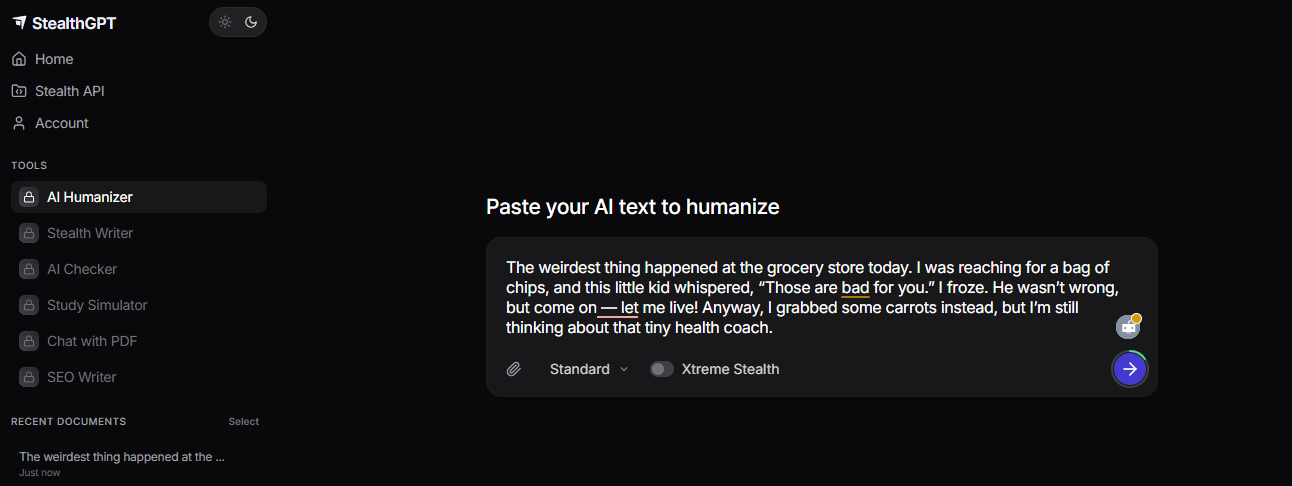
StealthGPT is a really straightforward and simple-to-use tool with a 350-word input limit, which is pretty good too as a free AI humanizer. The good news is that it efficiently converts robotic content into a very natural tone instantly.
Want to explore more about it? Keep scrolling!
Key Features:
This tool promises humanized, undetectable text, but tests show mixed outcomes. While it creates almost human-like output, the latest AI detectors, such as Originality.ai, ZeroGPT, and GPTZero still flag some rewritten text as AI content.
It offers two models, Ghost and Ninja, with Ghost being considered a better version. Anyhow, even Ghost sometimes struggles to produce undetectable content. So, make sure you also change some vocabularies or sentence structures yourself to make them flawless.
What Makes It Stand Out:
Its user interface and various rewriting modes make it a good tool. Also, it perfectly mimics an academic tone for students.
AI Detection Result: 7/10
Pricing:
- $34.99 per month (Pro Plan)
Pros:
- Supports numerous languages
- Offers different rewriting modes
- Mimics academic tone
- Reasonable word input limit
- Has a natural tone
Cons:
- Sometimes struggles with undetectable results
- Paid plans are a bit expensive
Best For:
It works best if you wish to experiment with various rewriting models and need to edit the humanized text for good results.
3. QuillBot
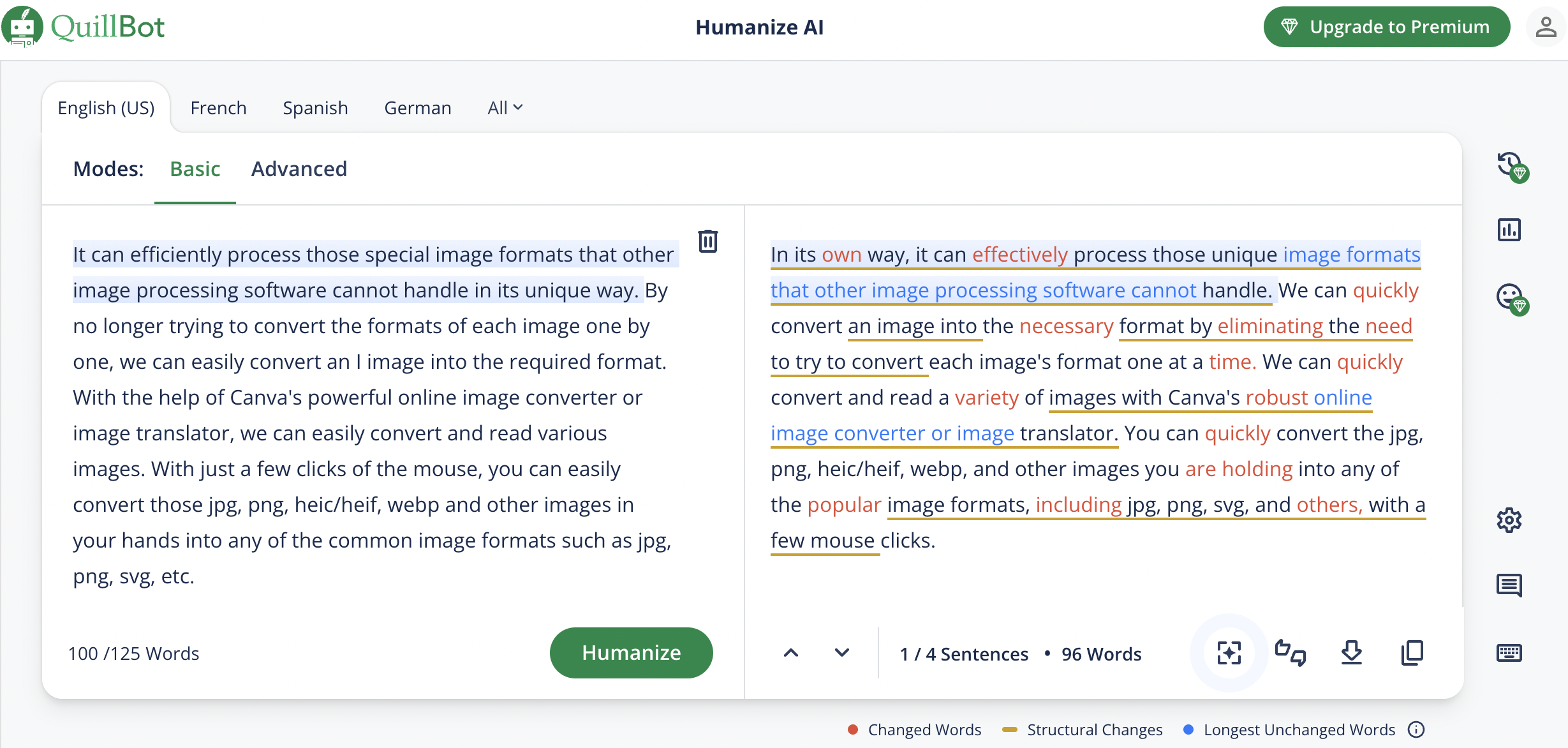
Our next pick, QuillBot, is a famous tool for humanizing AI content that is used by millions of users all across the world. Though it’s not really AI-focused software, it can absolutely help by rewriting your AI text into human-like content.
Eager to explore more about it? Keep reading to uncover its features:
Key Features:
When you use QuillBot, you simply have to paste the content you wish to humanize in the text window and choose the mode you require. After that, click on “Humanize,” and it will only take 2-3 seconds to provide you with the final content.
At a time, you can input 125 words to humanize, and you may need to go for a premium plan if you have bulk work and can’t input 125 words again and again. Moreover, you can also select the language in which you need your content to be.
What Makes It Stand Out:
People consider this tool because it has customizable settings, and you can easily adjust the style, length, and tone as per your preferences.
AI Detection Result: 8/10
Pricing:
- $8.33/month (if billed annually)
Pros:
- Very simple interface
- Powerful detection evasion
- Different rewriting modes
- Grammar-checking feature
- Customizable settings
Cons:
- Limited modes on its free version
- Lack in-built AI detection
Best For:
This tool is ideal for professional and academic writing where you require humanized and reliable content.
4. Undetectable AI
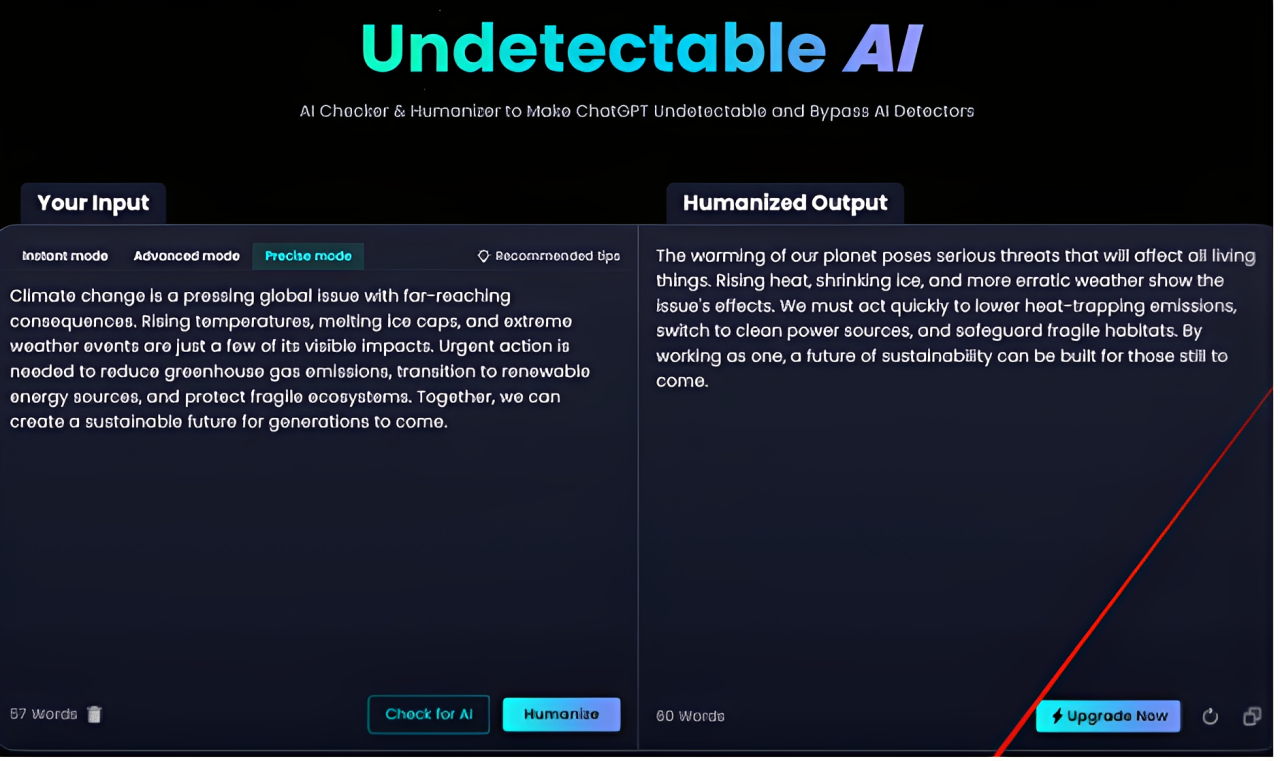
Next, we have Undetectable AI on our best AI humanizer list. As the name reveals, this tool helps make your content undetectable to different artificial intelligence detectors. This also keeps your real meaning and has a simple interface.
Scroll down to know more about it:
Key Features:
This tool is also trusted by many as it gives good outcomes. When you use this tool, it won’t only rephrase your content to eliminate the robotic tone, but also detect it for AI if you hit the button “Check for AI.” Sounds amazing, doesn’t it?
Besides, it has several options to choose from, such as Purpose (cover letter, essay, report, etc). Readability Level (journalist, doctorate, university, etc.), and Output Preference (more human/more balanced/more readable).
What Makes It Stand Out:
Well, in our opinion, what makes it truly apart from the others is the fact that it automatically checks the output through all major AI detectors like Copyleaks, OpenAI, GPTZero, etc.
AI Detection Result: 9/10
Pricing:
- $19.00/month
Pros:
- Works for both long-form and short-form writing
- Simple to use for beginners
- Highly undetectable performance
- Automatically checks for AI
- Various modes available
Cons:
- Low plan credits on the free plan
Best For:
If you’re a professional or student who is looking for software for creating humanized text while also detecting the presence of AI, this tool is ideal.
5. Humanize AI
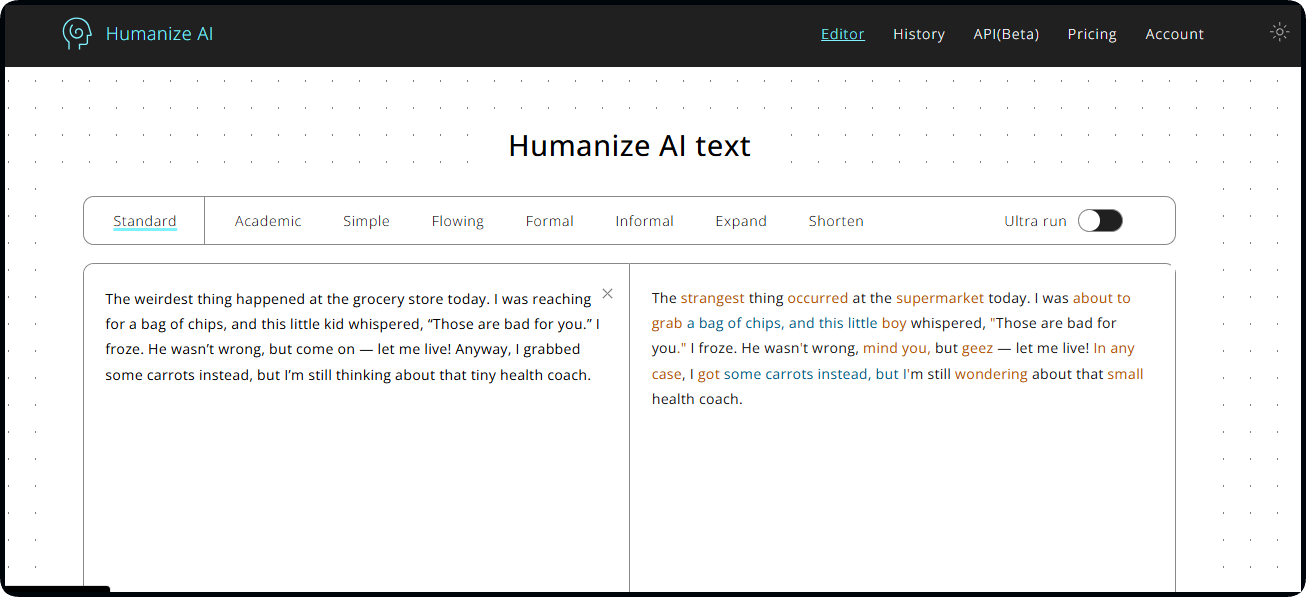
Humanize AI is a software used for converting AI text into a human tone for free. It doesn’t require you to create an account first and does not impose any limits in terms of word count, which makes it easy to use.
Here’s why people choose this tool:
Key Features:
This tool gives deep control to its users over their content. You can pick easily from quirky, professional, or casual tones, making your writing more like a real person and less robotic. Also, it lets you match your own style and brand voice.
You may spend a little more time and energy setting up all your preferences, but believe me, the payoff is absolutely worth it. On top of that, it features different modes and even has an Ultra Run function for a great experience.
What Makes It Stand Out:
It not only makes your content humanized but also has other amazing perks, like a plagiarism checker as well as various modes to choose from for different tasks, like college assignments.
AI Detection Result: 8.5/10
Pricing:
- $29 / month (standard plan)
Pros:
- Gives output very quickly
- Perfect for various industries
- No word count limits
- Customizes humanized text
- Offers a great, creative touch
Cons:
- No built-in AI detection
Best For:
Humanize AI is a powerful choice for those who want their content to preserve their original and personal style and tone.
6. StoryChief AI
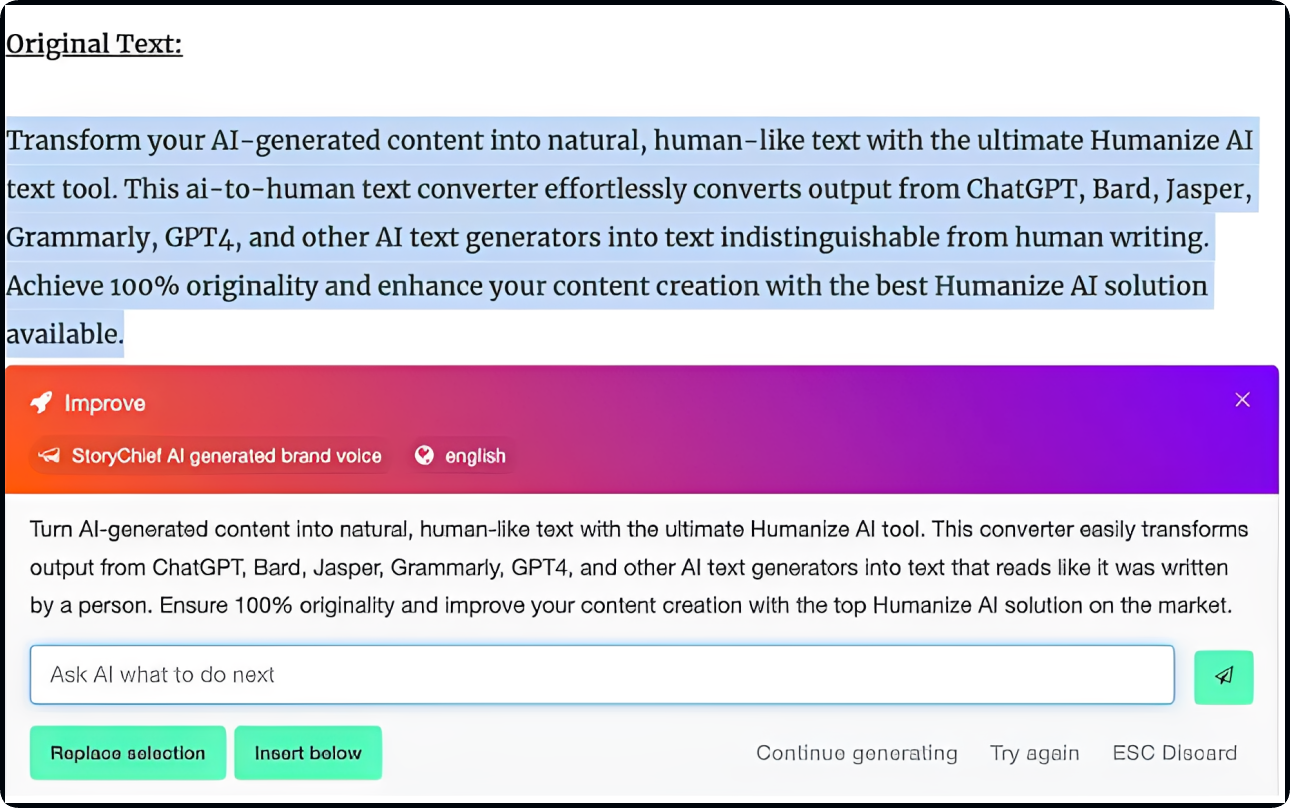
The AI Brand Voice Studio by StoryChief is another good AI humanizer tool that is designed for different businesses that want to create consistent yet engaging content on the go. It enables users to develop brand voices conveniently from existing URLs or content.
Below are some of its remarkable features:
Key Features:
As it offers unique brand voices, it’s easier for individuals to produce social media posts, articles, and other relevant materials that perfectly match their own tone. It makes minimal changes while adding a human touch, so the original meaning can be preserved.
In addition, the text it generates sounds super conversational and natural. Plus, you will notice only a slight tone shift in its text towards a more market-oriented, direct style. For instance, words like “best” may be swapped with “top” for an assertive tone.
What Makes It Stand Out:
It makes even the complex sentences feel more natural and easy to read, so your brand voice can be conveyed in the most engaging way possible.
AI Detection Result: 8/10
Pricing:
- €49/ month (business plan)
Pros:
- Factual preservation feature
- Makes minimal changes
- Market-oriented style
- Gives a highly natural tone
- Best for many businesses
Cons:
- May lack thorough rephrasing
Best For:
Almost all creators who are into branding-type stuff and can’t afford to lose their original voice and tone can use this.
7. Ahrefs Free AI Text Humanizer
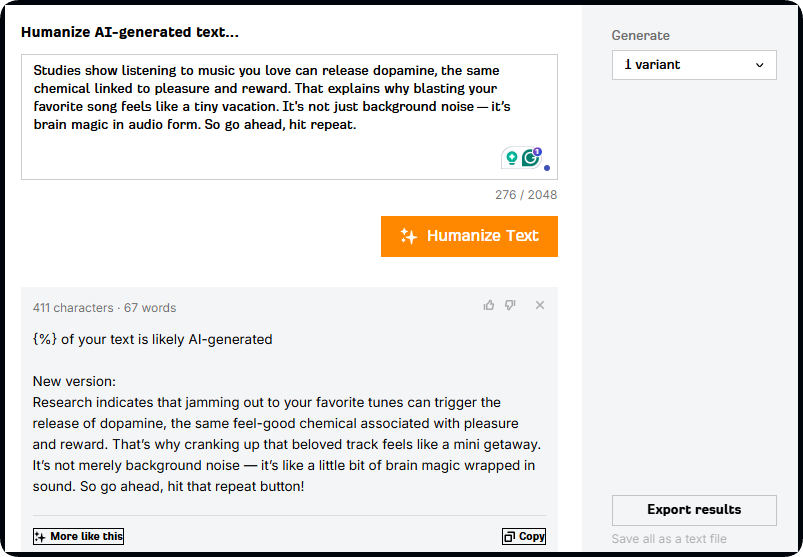
Ahrefs Humanizer turns AI text to human-like writing with a different kind of tone, like a person wrote it for different types of content, such as emails, social media, blogs, and more. It rewords the sentences in a moderate way and mainly concentrates on slight adjustments.
Have a look below to know about its perks:
Key Features:
It transforms content into a very natural tone that is hard to detect by AI. Furthermore, it aims to make text comprehensible and clear for better understanding and readability. It is widely used for email marketing, academic writing, and social media posts.
Its variant generation function also allows users to experiment with various text options to get the most desirable results. The best part? This tool integrates with other Ahrefs SEO tools, which makes several SEO-related tasks easy peasy.
What Makes It Stand Out:
Its integration with SEO tools is what makes it stand out from the competition. Plus, it converts text into a fluent, natural tone.
AI Detection Result: 7.5/10
Pricing:
- $249 /month (standard plan)
Pros:
- Retains the original text
- Soothes phrasing in content
- Makes text highly fluent
- Integrates with other SEO tools
- Improves comprehension and clarity
Cons:
- Fewer creative modifications
Best For:
SEO specialists, bloggers, and digital marketers should use it, especially if they seek a humanization touch with SEO integration.
8. BypassGPT
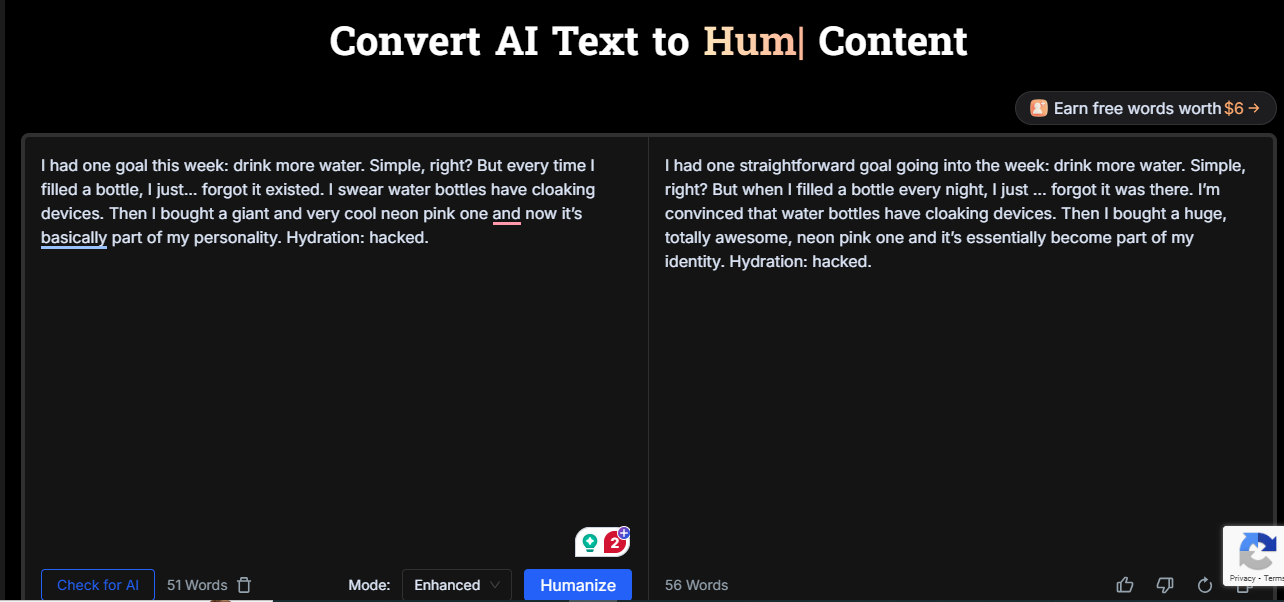
Our list of best AI humanizing tools cannot be completed without mentioning BypassGPT, which is trusted by huge names like PC World, Business Insider, Techradar, and more. It helps individuals create human content in a very short time without losing its context.
Confused about whether you should choose it or not? Look at its features:
Key Features:
To use this tool, all you need to do is paste your selected AI content into its text window. At a time, you can enter 125 words in the free plan, which allows you to humanize it in small blocks of text. After that, check it for AI detection for reassurance.
But wait, things don’t end here! It also has a reliable Daily Check-In system where users can earn 20 words every single day by logging into their account. Overall, you can consider this one if you are ready to make small changes manually as well.
What Makes It Stand Out:
BypassGPT has proven to be a trustworthy tool that converts content in a way that is not detected or flagged by AI checkers, and this is what makes it a good choice.
AI Detection Result: 9/10
Pricing:
- €18EUR /month (pro plan)
Pros:
- Great customization options
- Clears plagiarism issues
- Makes content SEO-friendly
- Retains the authentic meaning
- Works for different types of content
Cons:
- Security vulnerabilities are there
Best For:
Individuals who want to clear plagiarism issues, make content SEO-friendly, and humanize content while retaining authentic meaning should give it a shot.
9. Sapling AI
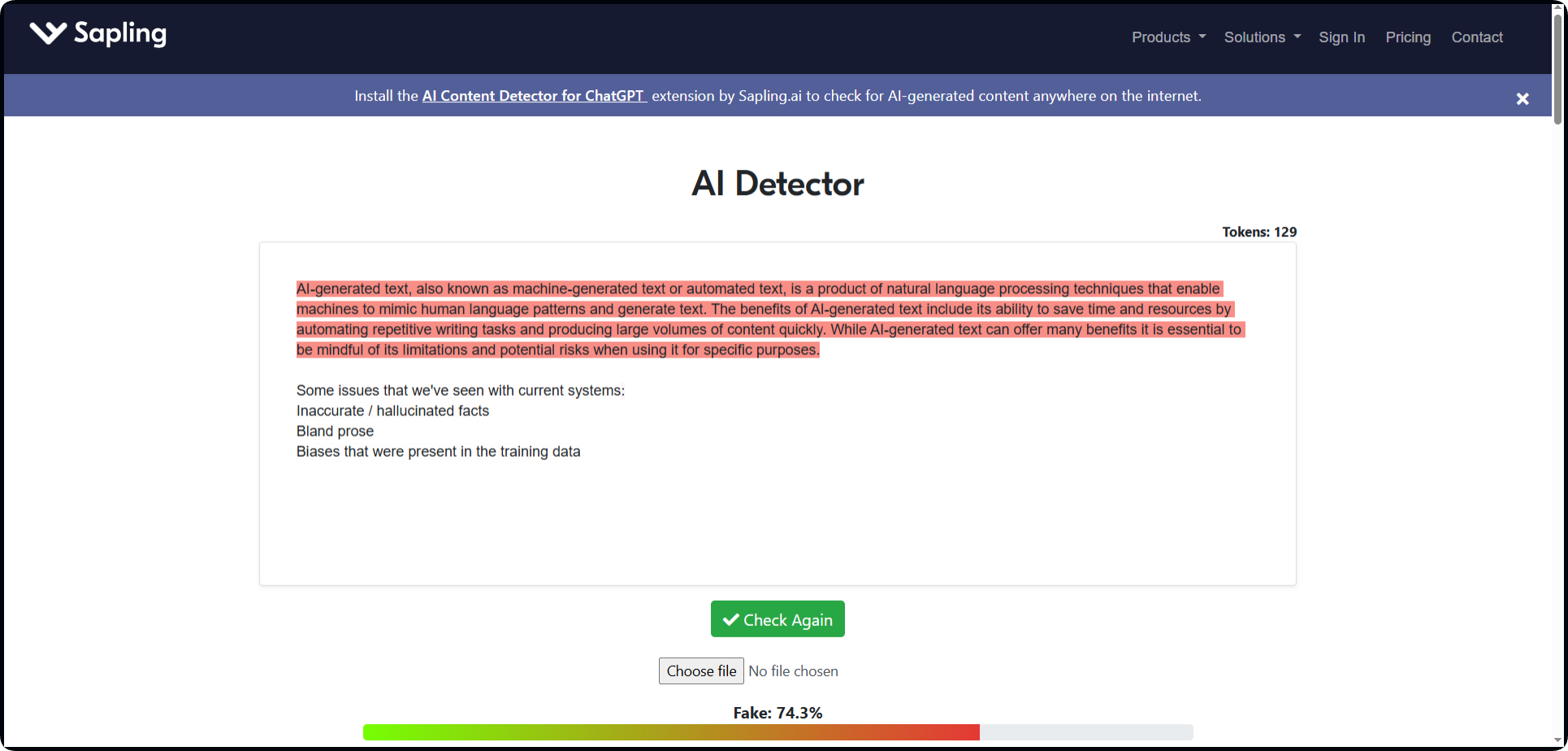
Next up, Sapling can be your go-to product or tool for regular college assignments or schoolwork where originality is required. People use its extension too for quick results and work in an efficient yet fast manner.
Read on to discover what it has to offer:
Key Features:
People find it really useful to check if artificial intelligence has been sneaking into their assignments or other work, especially in papers or projects to hand in. Besides, Sapling does a good job when it comes to spotting mistakes, such as grammatical errors.
This makes writing sound neat, straightforward, and cleaner, which is surely great. As you won’t need to sign up to use it in its free version, it saves your time too, so you can check the AI of your content anywhere, everywhere.
What Makes It Stand Out:
The customer support of Sapling AI is pretty good. Their team responds on time if you’re stuck talking to an AI assistant or encountering any other problem.
AI Detection Result: 6.5/10
Pricing:
- $25 / month (pro plan)
Pros:
- Efficient and fast
- Gives reasonable results
- Good customer support
- Neat and clean outcomes
- Spots grammatical mistakes
Cons:
- Not accurate enough
- Has a boring interface
Best For:
A lot of students find this tool fine for catching AI in their college or school work, where everything has to be original.
10. WriteHuman
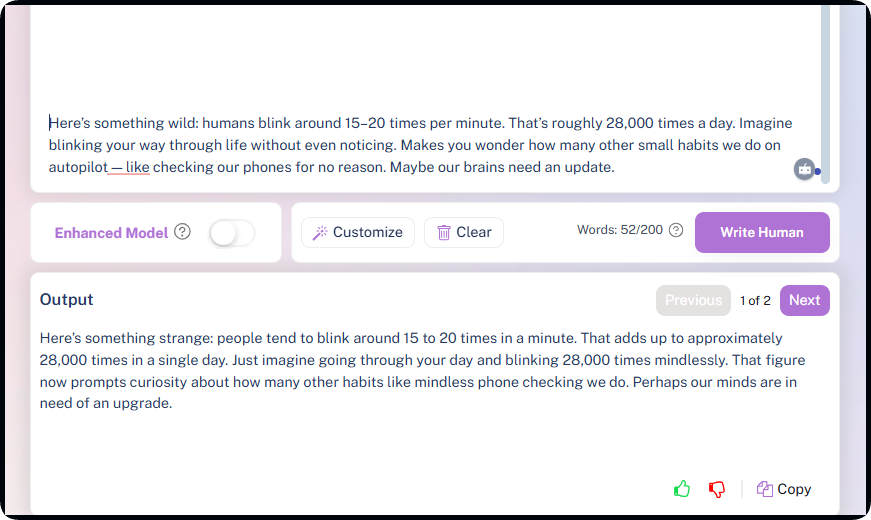
Designed for academic and professional writing, WriteHuman rewrites the AI content to make it sound human-like. It also helps bypass different AI detectors that are used by schools, hiring platforms, and plagiarism checkers.
If you’re interested in learning more about this platform, look at its core features:
Key Features:
This AI humanizer features a very user-friendly and simple interface. With its reliable NLP (natural language processing) technology, you’ll be ensured to get authentic and smoother text that flows naturally in the content.
Additionally, WriteHuman involves a built-in detector feature that effectively checks the content for AI usage possibilities. The best part? It doesn’t show a cluster of ads like other tools. Every month, you can have three free requests with 200 words each.
What Makes It Stand Out:
WriteHuman is an excellent AI humanizer, excelling in bypassing detectors like ZeroGPT, GPTZero, and Copyleaks with its NLP-based technology. Its simple interface and built-in AI detector make it accessible for refining AI content without heavy rewriting.
AI Detection Result: 8.5/10
Pricing:
- $18/month in pro plan (if annually billed)
Pros:
- Flexible plans for various needs
- Tested against many AI detectors
- Supports academic formatting and citations.
- 3 free requests available
- Ideal for assignment purposes
Cons:
- Higher plans can be expensive
- Limited free plan
Best For:
WriteHuman is a great option for academic writing, particularly if you are highly concerned about humanized content that meets scholarly standards.
11. Surfer SEO AI
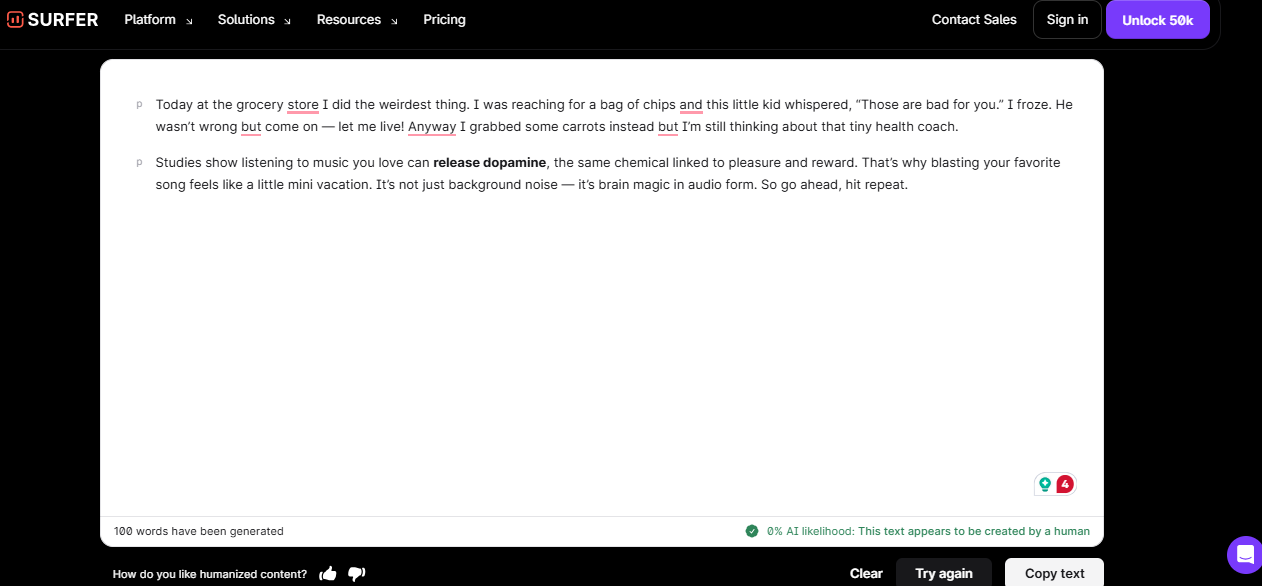
Surfer’s AI Detector assists users in differentiating between AI-generated and human-written content. If you are a content manager, educator, or publisher, don’t forget to use this reliable tool to evaluate the authenticity of the text.
Want to acknowledge its features for a final decision? Look at its main functions:
Key Features:
This tool rewrites content created with AI tools to sound more authentic. Its AI humanizer is great to bypass AI detection or gives it a highly natural touch. Plus, this tool suite helps cover all the important bases, from generating content to inserting internal links, and more.
But wait, things don’t end here! It also increases your overall content’s SEO score within seconds by auto-optimization and publishes unique content after checking it with its Plagiarism Checker. So yes, this is a one-stop shop for everything you want!
What Makes It Stand Out:
As a central hub, it guides you through everything, from content planning and humanizing to plagiarism checking and performance monitoring, in a single place.
AI Detection Result: 9/10
Pricing:
- $99/month in essential plan (if annually billed)
Pros:
- Integration with Google Docs
- High-level humanizing capabilities
- SEO content optimization
- Plagiarism checking perks
- Advanced keyword research
Cons:
- Costly subscription plans
Best For:
If you’re a blogger who isn’t already familiar with SurferSEO, you may want to continue reading. SurferSEO is a tool designed to assist in creating blogs, articles, and sites by analyzing content and SEO-optimizing.
12. Humanize AI Text
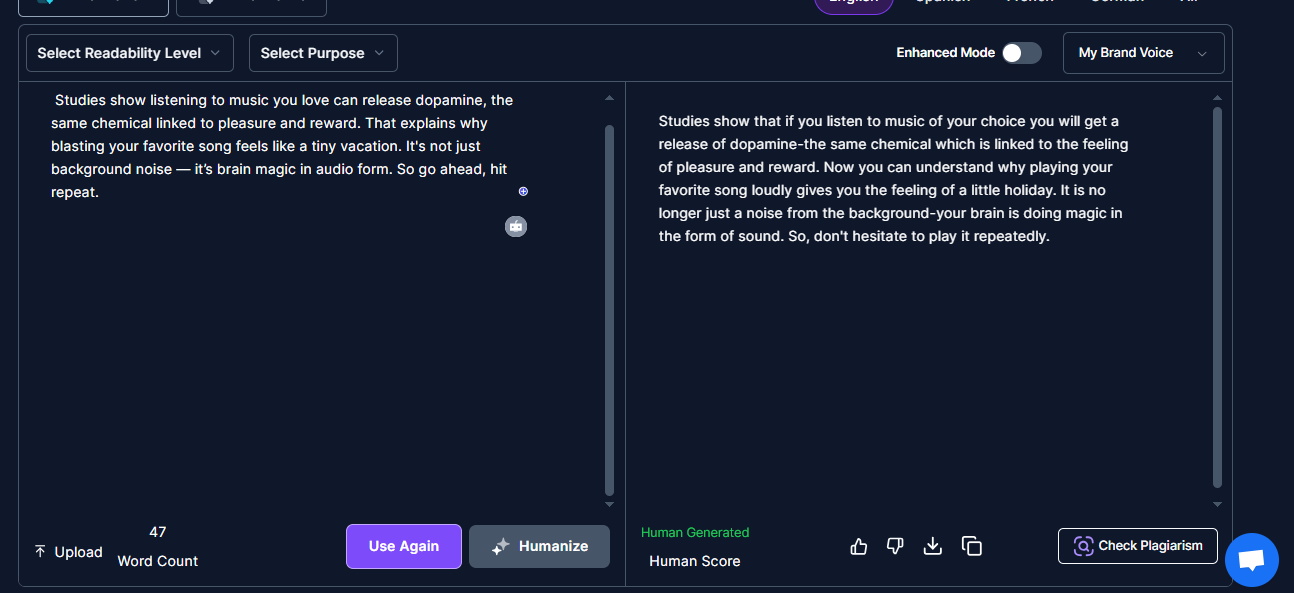
Now, let’s talk about our next suggestion, Humanize AI Text, which perfectly adds a nice human touch to the AI-generated content. Its results are mostly reliable, and input or output in 24-plus languages is also supported.
No more delay; let’s grasp its fundamental benefits:
Key Features:
Like other tools in our list, this great AI humanizer is equipped with many modes, like Simplify, Expand, Shorten, and even improve your writing. And if you buy a premium plan, you can also have access to an additional mode, which is the Enhanced mode.
What’s more, it has two unique settings (Goals and Personalize). The Personalize tab helps users create their persona and add custom inputs. The Goals tab, similarly, assists in setting up goals for content focus, tone, engagement level, and clarity.
What Makes It Stand Out:
Its Goals and Personalize tabs are very unique features that grab the attention of many users who are concerned about their tone and other preferences.
AI Detection Result: 8/10
Pricing:
- $14.40/month in grow plan (on annual billing)
Pros:
- Boosts engagement through clarity
- Focuses on the content’s tone
- Many modes available
- Reliable and trustworthy
- Supports 24+ languages
Cons:
- Lacks a built-in AI detector
Best For:
It is good for content creators who want better clarity and personalized tone adjustments across different languages.
13. Winston AI
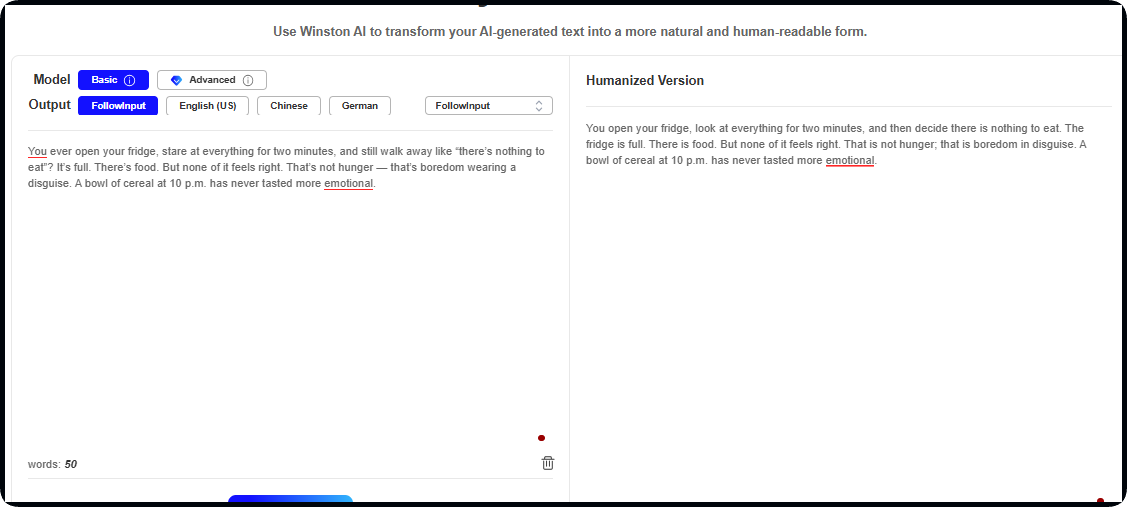
Winston AI is an advanced content detection tool that helps identify whether text was written by a human or generated by AI. Its purpose is simple yet impactful, ensuring content authenticity in a world increasingly influenced by AI-generated text.
No more delay, let’s get straight into its top benefits:
Key Features:
This AI humanizer boasts a great success rate in detecting AI content, effectively determining whether the content is produced by any AI chatbots or not. Remarkably, it combines plagiarism checking with AI detection, offering a nice solution to ensure authenticity and originality.
The platform is also user-friendly and has an intuitive interface and clean design with no complexities. It provides detailed AI reports, too, and also comes in handy to convert AI text into human-like content for better transparency.
What Makes It Stand Out:
What sets this tool apart is its prominent accuracy. It has a high detection success score and can detect content written by AI systems like Bard, GPT-4, and ChatGPT-4.
AI Detection Result: 9.5/10
Pricing:
- $19.99/month (50,000-word limit)
Pros:
- Easy to use and intuitive
- Reliable and versatile
- Adapts to the latest AI trends
- Involves plagiarism checks
- Good accuracy of content
Cons:
- The subscription fee is high
- Struggles with genuine human writing
Best For:
Winston AI is ideal for detecting AI content with reliability and good accuracy to ensure originality in the text, making it a great pick for content creators, educators, and businesses.
14. Writesonic
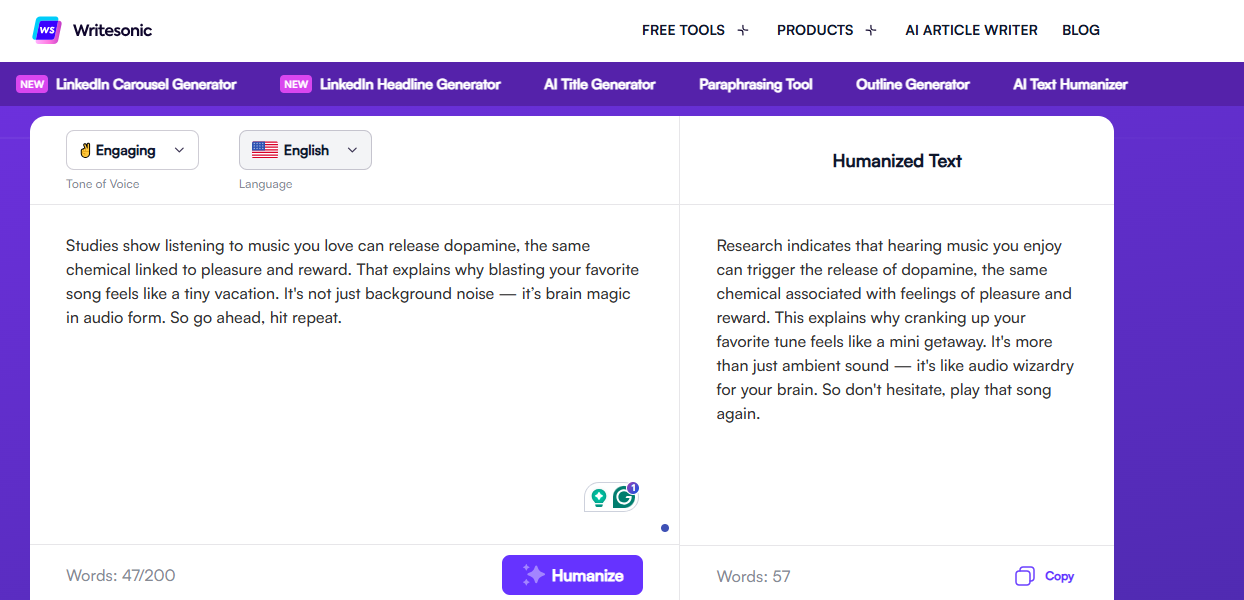
Writesonic has a free AI text humanizer, which also offers AI writing services. With a limit of 200 words for every turn, you can check out and humanize small chunks of content very easily. It also has several language and tone options.
Wondering why you should choose it? Read on!
Key Features:
Writesonic provides users with a complete suite of AI humanizer tools for humanized, undetectable text. You can also make it SEO-optimized if you want. This platform offers several paid plans and even a free trial, so everyone can use it.
When you use it, you can choose from over 13 tones and 23 languages. It features tones such as bold, friendly, confident, professional, and engaging. However, it does not have any kind of in-built AI detector, and you’ll have to check the score separately.
What Makes It Stand Out:
As the output it generates is very much human-like, it makes it ideal for numerous personal projects, like short messages or social media posts.
AI Detection Result: 8/10
Pricing:
- $0/month (no hidden fee included)
Pros:
- GEO and SEO tracking
- Multiple writing tones and styles
- A free trial is available
- 23+ languages supported
- Best for social media posts
Cons:
- Low input word limit in the free plan
Best For:
Writesonic is perfect if you want undetectable, humanized text for marketing, SEO, or business content.
15. Hix Bypass
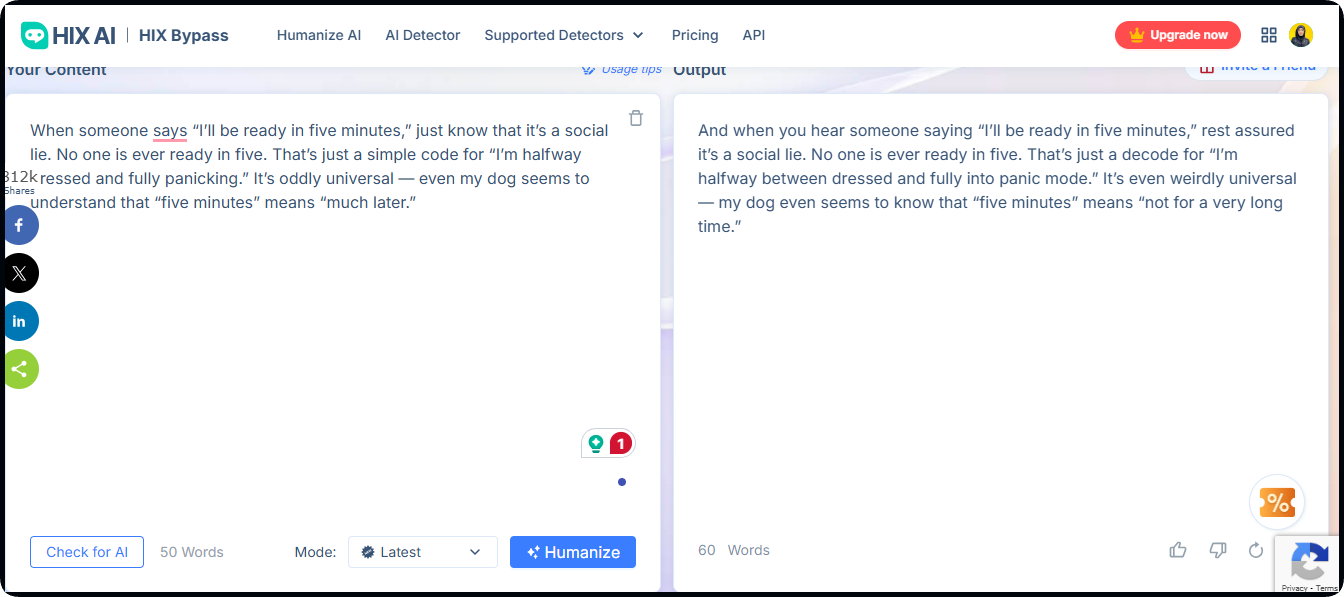
Last but not least, Hix Bypass also has a strong position when it comes to the best AI humanizers out there. It’s trained on human-written content and uses the latest algorithms to evade AI detection and replicate human-like patterns.
Let’s dig into its top-notch functions to help you make your decision:
Key Features:
You will be able to check or humanize 125 words at a time when you use this tool. And in the free version, only 200 words are allowed, so make sure you only enter small blocks of text. It’s also important to select your desired mode, like aggressive, fast, etc.
Use Fast Mode if you want to have content quickly and Balanced Mode if you need only minor or moderate changes in the content. Aggressive mode, in addition, helps perform powerful edits. Plus, the Latest Mode uses the latest model to humanize your text.
What Makes It Stand Out:
Plagiarism prevention is its prominent feature. It not only avoids AI detection but also plagiarism and optimizes your content for SEO.
AI Detection Result: 8.5/10
Pricing:
- €14 EUR/month (unlimited words included)
Pros:
- Multiple humanization modes
- Multi-lingual support available
- Effective AI bypass detection
- 4 modes for tone adjustment
- Reliable and safe
Cons:
- No mobile app available
- Its output may have typos
Best For:
If you want customizable options in rewriting and are working with plagiarism-sensitive or SEO content, this can be your best companion.
Are AI Humanizers Enough to Pass AI Detection Tools?
The answer may or may not be! AI humanizers are specifically designed to make AI content sound like it was written by a human by changing tone, adjusting structure, etc.
While they can be useful and effective against some detectors, the success isn’t always guaranteed, especially if you don’t choose the right tool.
What’s more, its effectiveness also relies on other factors, such as the complexity of your text. Some basic detectors are also vulnerable as they use simple content manipulation techniques.
So, if you think you can reduce the chance of AI detection 100%, you might be wrong, unless you make the right decision while searching for the humanizer.
Also, you will always need to give it a little human touch yourself too, through editing a few parts after taking help from an AI humanizer, as rewriting isn’t always enough.
Because if not, here are some limitations you may encounter:
- AI humanizers can lose your own unique voice and eliminate the individuality from the writer’s work, which lessens the sense of originality and authenticity.
- Over-reliance on AI humanizers can impact your creativity in a negative way. So writers may find it tough to produce original content by heavily depending on it.
- Artificial intelligence programs that try to make your text more human-like might introduce errors or even change the original meaning of the content.
- Concerns regarding trust and honesty are raised when AI is widely used to change text in journalism. Of course, readers want news from genuine journalists and not robots.
Tips to Reduce AI Detection Risks
- Add Personal Insights or Examples: Integrate your own experience or opinions, as AI struggles to replicate genuine personal touch and real-life scenarios.
- Vary Sentence Length: AI-generated content tends to have repetitive sentence lengths. Mixing short, medium, and long sentences can help make the text more dynamic and human-like.
- Use Complex Vocabulary: AI often relies on simple, basic language. Adding more complex words and varied vocabulary can trick detection tools.
- Break the Pattern: AI models follow certain predictable patterns in writing. Add some unpredictability in your tone, style, or the way you start and end paragraphs.
- Proofread for Tone and Voice: Make sure the tone and voice match your unique style. Even if the AI humanizer helps, you’ll still need to adjust it to fit your personality and the purpose of your writing.
- Ensure Contextual Consistency: Sometimes, AI might deviate from context or lose track of the narrative flow. Recheck and align the content to ensure it reads naturally and stays on topic.
(Click the picture to try Oreate AI Humanizer ⬆️)
These steps, when combined, can help minimize the chances of your content being flagged by AI detection tools, but always remember, human touch and edits are key to making content sound truly original.
Other Useful AI Tools for Writers
Want to make the most out of best AI humanizer tools? Hold on! Below are some AI writing assistants that pair absolutely well with humanizers:
● Simplified
Simplified is a tool used by copywriters for rephrasing. This tool makes it very convenient to spin a sentence while maintaining the original essence of what the writer is trying to communicate to the audience. It is also simple to use, and users can use this rewriter to boost their writing with 10 different tone choices.
● ProWritingAid
ProWritingAid is an editing platform that makes a specific rewriting list. If you are looking for a tool to rewrite everything on a sentence-level after humanizing it, this can come in handy. Creative writers use it for a human touch in their writing. All you need to do is click on the “Rewrite” button for numerous output options.
● Voila
This tone rewriter is designed to help you achieve the tone you want with their AI-powered tool. You can also choose from persuasive, casual, formal, or any other tone to best suit your target audience. Not only this, but it ensures that your writing has consistency in tone throughout the content and conveys your message in a unique style.
● Content Raptor
Another feature-packed tool that helps improve SEO in the writing while rewriting is Content Raptor. If you have used SurferSEO in the past, it’s actually like this, but with an exception, which is rewriting your text with the help of AI, keeping Google’s search engines in mind. So many SEO conscious people prefer this one to rank higher.
● Wordtune
Lastly, Wordtune is another ideal option that excels at rewriting, expanding, or shortening your text. It also makes suggestions for a formal or casual tone for a pleasing outcome. You can use it as an add-in for Microsoft Word, a browser extension for Edge or Chrome, and an online editor according to your preferences.
Conclusion
Most of the AI content, unfortunately, sounds robotic and lacks a human touch, which results in a loss of interest from the audience, and it also affects the screen time or sales rate negatively.
If you are also someone who has to take help from AI tools to generate content, you must be familiar with how important it is to choose the right AI humanizer for flawless results.
When you choose a reliable platform, it can help you bring relatability and clarity to the content to boost user engagement and enhance authenticity.
All the top AI humanizing tools we mentioned above are worth considering in this regard, as they combine human emotions and involvement with AI efficiency, so no stone is left unturned.
But it’s important to note that tools help as much as they can, but quality still comes from thoughtful editing. So don’t forget to edit a few parts yourself after using a humanizer.
Good luck, folks!