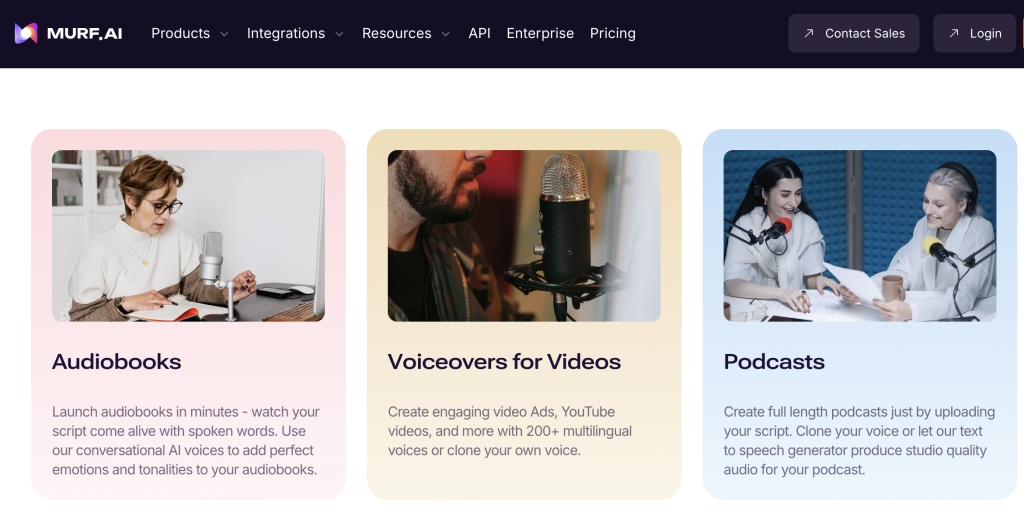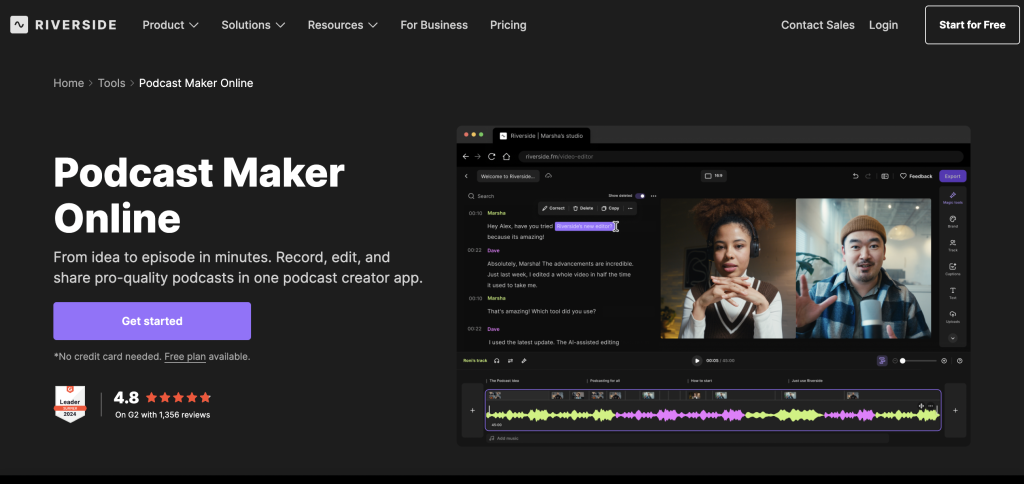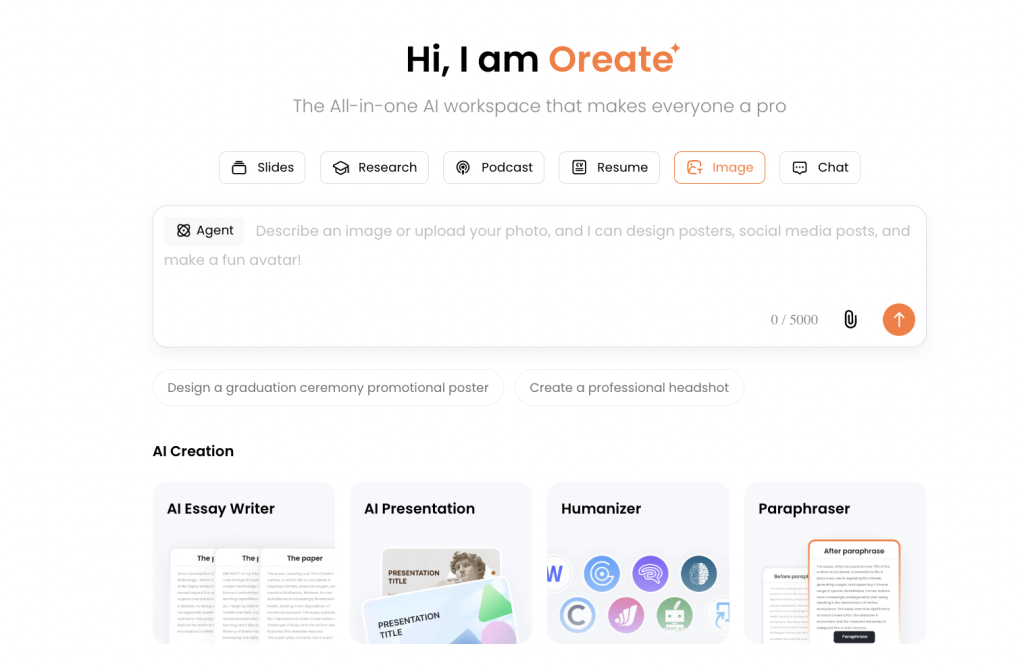Podcasts are booming — listeners want fresh, engaging audio content more than ever — and AI is changing how creators meet that demand. Modern ai podcast generators let individuals and teams speed up production, cut the hours spent editing, and maintain consistent voices and tone across episodes. Tools like Wondercraft (check current figures) demonstrate how a generator can remove technical barriers so you can focus on ideas and audience growth instead of studio logistics.
These automatic podcast tools combine text-to-speech, built-in editing, and royalty-free music libraries into a single workflow, making podcast creation faster and more accessible for any creator or team. Whether you’re converting blog posts into audio, producing short episodes, or scaling a multi-language series, AI streamlines the process from script to publish.
Podcasting continues to grow rapidly — millions of listeners tune in daily — and creators are racing to deliver fresh, relevant audio content. At the same time, traditional podcast production can be slow and costly: planning episodes, recording, editing, and keeping voice consistency across shows all eat into your time. That’s where AI-powered podcast tools come in.
AI podcast tools are revolutionizing creation by automating labor-intensive steps: they speed up recording and editing, keep voices consistent across episodes, and help with content planning so you can spend less time on technical work and more time on ideas that resonate with your audience. For solo creators and teams alike, this means faster production cycles and the ability to publish more often without sacrificing quality.
If you’re new to this space, these tools lower the barrier to entry — you no longer need a full studio or advanced editing skills to produce professional-sounding podcasts. For established podcasters, AI shortens turnaround time and scales production, including multi-language support for wider reach. In short: AI helps you create better audio content in less time, with more consistency and less friction.
What is an AI Podcast Generator?
An AI podcast generator is a tool that converts scripts, text documents, or transcripts into spoken audio using advanced text-to-speech (TTS) models combined with post-production automation. Instead of manually recording and editing, you feed the generator a script or text file and the system produces a finished audio file (MP3/WAV) or an RSS-ready episode with minimal manual work.
How it works: AI podcast generators leverage machine learning and neural TTS to model human speech patterns and intonation, then apply automated editing—leveling, compression, noise gating, and optional music or sound effects—to produce polished audio. Common input types include plain text, Google Docs, Word documents, or uploaded transcripts, and outputs typically include downloadable audio files and platform-ready exports.
Key benefits include time-saving production, greater accessibility for creators without recording gear, multi-language and accent support for broader reach, and scalability for producing many episodes quickly. Capabilities vary by tool: some prioritize ultra-natural voices and emotional delivery, while others focus on fast batch generation or deep editing features. Choose a generator based on the features you need—voice realism, language coverage, or automation—to get the best results when you generate podcast episodes from your scripts.
How to Make a Podcast Using AI?
Creating a podcast with AI is a clear, repeatable process that cuts production time and helps you focus on strong content. Follow these five practical steps to plan, generate, and publish a professional-sounding episode.
1) Plan your content: topics, script, and episode structure.
Start with a tight plan: pick a topic, outline key points, and write a concise script. Decide the episode format (solo, interview, or short segments) and map timestamps or segment breaks so the AI can apply appropriate pacing. For beginners, aim for short scripts (3–7 minutes of audio) to get quick results and faster feedback.
2) Choose an AI podcast generator like Oreate AI.
Select an ai podcast generator that fits your goals—Oreate AI is a solid option for beginners because of its straightforward interface and fast output. When evaluating tools, confirm they support your required voices, languages, export formats, and RSS or direct platform publishing.
3) Customize voice, tone, speed, and background music.
Personalize the episode by choosing voices and adjusting tone and speed to match your brand. Add background music or jingles from the tool’s library and set levels so speech stays clear. Experiment with multiple voices for segments to avoid monotony and improve listener engagement.
4) Generate the podcast and review/edit for quality.
Generate the podcast from your script and listen critically to the output. Use built-in editing tools to trim pauses, fix pronunciation, balance music, and add intros/outros. Even with good AI voices, a careful edit ensures professional high-quality audio output—expect generation plus a quick review to take from a few minutes to an hour depending on episode length and edits.
5) Publish to platforms (Spotify, Apple Podcasts, etc.). Tips for beginners.
Export your final file in the recommended format (usually MP3, 128–192 kbps) and upload via your hosting provider or direct RSS to platforms like Spotify and Apple Podcasts. Tips: start with short episodes, use AI to create outlines and show notes, and A/B test different voices. Try a single short episode first to validate audience reaction before batching episodes. This approach saves time and helps you iterate based on real listener feedback.
Key Features to Look for in AI Podcast Tools
Understanding the essential features of AI podcast tools will help you choose the right platform for your workflow and goals. When choosing AI podcast software, prioritize the capabilities that match whether you’re a beginner, solo creator, or part of a production team.
1) High-Quality, Natural-Sounding Voices
Look for tools that deliver high-quality audio with natural intonation and clear pronunciation. High-quality voices reduce the need for heavy editing and improve listener trust—check sample outputs and target bitrates (e.g., 128–192 kbps for spoken-word MP3) to judge quality.
2) Multi-language and Accent Options
Multi-language support and regional accents expand reach and accessibility. If you plan to create podcasts for international audiences, verify language coverage and how well the tool handles idioms, pronunciation, and localized phrasing.
3) Built-in Editing: Music, Effects, and Intro/Outro Customization
Robust built-in editing saves time: look for music libraries, sound effects, and easy intro/outro templates. Tools that let you automate leveling, noise reduction, and music ducking speed up the post-production process while keeping a polished final file.
4) Script-to-Audio Automation and Workflow-Friendly Interface
Script-to-audio automation is a must-have: the tool should import plain text, documents, or transcripts and automatically generate usable audio. A user-friendly interface and AI optimization (smart suggestions for pacing, pauses, pronunciation) reduce friction and help you produce episodes faster.
5) Easy Export to Podcast Platforms
Finally, ensure straightforward export options to major platforms and hosting providers—MP3/WAV export, RSS generation, or direct publish integrations with Spotify, Apple Podcasts, and others. Prioritize features based on needs: beginners benefit most from templates and simplicity, while pros may want deeper editing and higher-fidelity output.
9 Best AI Podcast Generators for Fast, Automatic Podcast Creation
We’ve tested the top tools to bring you this curated list of the 9 best AI podcast generators. This guide breaks down what each one does best, its killer features, and who it’s perfect for, so you can start creating top-notch podcasts faster.
Quick Comparison Table
|
|
|
|
|---|---|---|
|
|
|
|
|
|
|
|
|
|
|
|
|
|
|
|
|
|
|
|
|
|
|
|
|
|
|
|
|
|
|
|
|
|
|
|
Our Top Pick: Oreate AI – The All-in-One Powerhouse
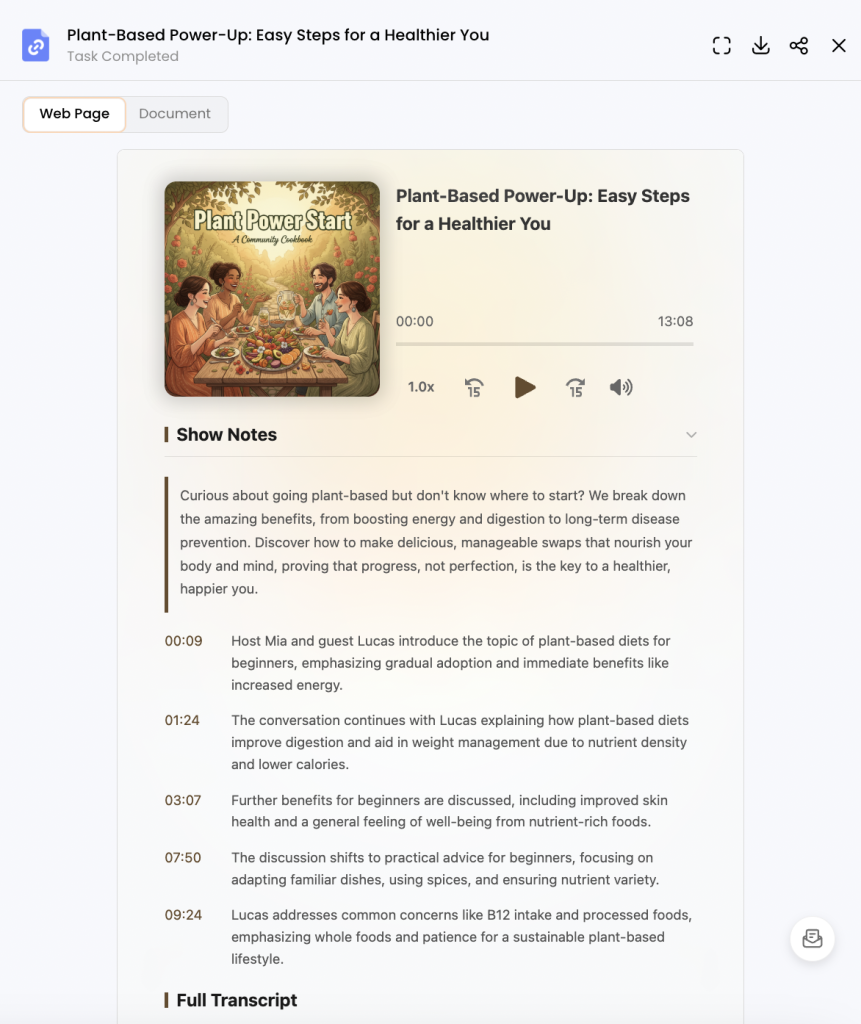
-
Best For:Individuals and small teams who want an all-in-one solution for writing, voicing, editing, and publishing professional-sounding episodes quickly. It’s especially powerful for batch production, allowing you to queue up multiple episodes. -
Standout Features: -
AI Scriptwriter & Show Notes Generator:Beyond just voice generation, Oreate AI can help you brainstorm topics and draft full scripts, overcoming writer’s block. -
Top-Tier, Natural-Sounding Voices:Features a vast library of high-quality AI voices powered by leading technology (like ElevenLabs), with fine-grained control over tone, pace, and emotion. -
Integrated Audio Studio:A built-in editor lets you trim audio, add royalty-free background music and sound effects, and balance levels without switching apps. -
One-Click Publishing:Directly publish your finished episodes to Spotify for Podcasters (Anchor), Apple Podcasts, Google Podcasts, and more. -
Batch Creation Workflow:This is a game-changer for serial content creators. You can produce a whole season of podcasts in a fraction of the time.
-
-
The Catch: -
To access the most advanced voices and features, you’ll need a paid plan. The free tier is generous for testing but may have usage limits.
-
-
Pricing:Totally FreeFreemium model with a free trial. Paid plans start around $15/month, scaling with features, voice generation hours, and removal of watermarks. -
Verdict:Oreate AI is the perfect blend of power and simplicity. If you only try one tool on this list, make it this one.
The Rest of the Best
Here are 8 other exceptional AI podcast generators, each excelling in a specific area.
-
Best For:Effortlessly turning any text (like a blog post or script) into a narrated podcast episode. -
Standout Features:Super intuitive interface, voice cloning for brand consistency, seamless background music integration. -
The Catch:Less suited for complex, multi-track editing compared to Descript. -
Pricing:Free tier available; Pro plans start from $12/month.
-
Best For:Podcasting pros and video creators who want studio-quality post-production. -
Standout Features:Revolutionary “edit text like a doc” workflow, multitrack editing, Screen Recording, and groundbreaking Overdub voice cloning. -
The Catch:Steeper learning curve; can feel overwhelming for pure beginners. -
Pricing:Free plan with watermark; Creator plan starts at $15/month.
-
Best For:Creators who prioritize studio-quality voiceovers for podcasts and videos. -
Standout Features:Huge voice library (120+ voices), excellent customisation controls (pitch, speed, emphasis), and can sync voiceovers to your video clips. -
The Catch:More focused on voice generation than being a full podcast production suite. -
Pricing:Free plan; Paid plans from $19/month.
-
Best For:Achieving the most realistic, human-like AI voices on the market. -
Standout Features:Industry-leading voice realism and emotional depth, advanced Voice Lab for creating custom voices, and powerful speech-to-speech tool. -
The Catch:Purely a voice generator; you’ll need other tools for editing, music, and publishing. -
Pricing:Free tier with credit limit; Paid plans start at $5/month.
-
Best For:Easy-to-use, high-quality text-to-speech for quick audio creation. -
Standout Features:Very user-friendly, excellent browser extension for converting web articles to audio, good selection of natural voices. -
The Catch:Less customisation and podcast-specific features compared to others. -
Pricing:Free version; Premium is $139/year.
-
Best For:Automating the final “mastering” step to make your audio sound professional. -
Standout Features:Set-and-forget audio leveling, noise reduction, and loudness normalization. It works seamlessly as a final step after you export from other tools. -
The Catch:Not for recording or voice generation; it’s purely an enhancement tool. -
Pricing:2 hours of free audio processing per month; then pay-as-you-go credits.
-
Best For:Absolute beginners who want a 100% free, easy path to publishing. -
Standout Features:Completely free hosting, built-in recording tools, simple editing, and one-click distribution to all major platforms. -
The Catch:Audio enhancement and AI features are more basic than dedicated tools. -
Pricing:Free.
-
Best For:Recording crystal-clear, separate audio and video tracks for remote guest interviews. -
Standout Features:Records high-fidelity (up to 4K video, 48kHz audio) locally from each participant, even if internet connection drops. Built-in AI-powered transcription and editing tools (Magician). -
The Catch:Primarily a recording platform, though its AI features are expanding. -
Pricing:Free plan for audio; Standard plan starts at $19/month.
Step-by-Step Tips to Maximize AI Podcast Production
Maximizing AI podcast production means combining smart scripts, voice experimentation, and quick feedback loops so your episodes deliver value and keep listeners coming back.
1) Write clear, engaging scripts for better audio quality
Clear scripts produce better audio. Write conversational copy, use short sentences, and include cues for pauses or emphasis. For beginners, aim for scripts that generate 3–7 minutes of spoken audio (roughly 450–1,050 words) to make reviews fast and actionable. Use AI to create outlines and first drafts, then refine for clarity and flow.
2) Experiment with different voices and tones
Try multiple voices and tonalities to find what resonates; rotate voices for segments to avoid monotony. Record short clips of the same script with different voice settings and A/B test them with a small group of users or team members to see which voice and pace best connect with your audience.
3) Add music, sound effects, and jingles to enhance the listener experience
Use background music, stings, and subtle sound effects to create a professional atmosphere. Keep music levels low (music ducking) so speech remains clear. Select royalty-free tracks from the tool’s library and preview final mixes on different devices (phone, laptop, smart speaker) to ensure balanced sound.
4) Keep episodes concise for higher retention
Shorter episodes often drive higher retention. Target focused episodes (10–20 minutes for topic deep-dives, 3–7 minutes for quick updates or micro-episodes) depending on your audience. Prioritize a single idea per episode to keep content engaging and actionable.
5) Leverage analytics, test with a small audience, and run a QA checklist
Use any built-in AI analytics to track listener drop-off, popular segments, and engagement—then iterate. Before broad release, share a test episode with a small audience or internal team for feedback. Pre-publish QA checklist: check script accuracy, pronunciation, music levels, intro/outro timing, export bitrate, and platform-specific format. These simple steps help you consistently produce content engaging enough to grow your listeners.
| Action | Benefits |
|---|---|
| Clear, engaging scripts | Improves audio quality and listener engagement |
| Experiment with voices | Finds the best fit for your content, enhancing relatability |
| Add music and effects | Creates a more immersive sound experience |
| Concise episodes | Higher retention, more effective messaging |
Using Oreate AI for Best Results
When you launch Oreate AI, you’re greeted by a clean, intuitive interface designed to streamline podcast creation from start to finish. But the real power lies under the hood: the platform leverages state-of-the-art technology to deliver superior audio quality, remarkable production speed, and professional-grade resultsthat would typically require multiple software subscriptions.
Why Oreate AI Delivers Higher Quality, Faster
Oreate AI stands out by integrating the entire production pipeline into one seamless workflow. Its core strengths include:
-
Studio-Quality Voice Generation:Experience a vast library of ultra-realistic, natural-sounding AI voices. Fine-tune emotion, pacing, and intonation to match your content’s tone, ensuring your podcast doesn’t sound robotic but engaging and professional.
-
Rapid Turnaround from Idea to Audio:Go from a simple concept to a fully-produced episode in minutes, not hours. The combination of fast generation times and an intuitive editing dashboard means you can iterate quickly and publish on a tight schedule. -
Integrated Editing Suite:Make precise adjustments without ever leaving the app. Correct pronunciation, insert pauses for dramatic effect, and layer in royalty-free background music and sound effects to create a rich, immersive listening experience.
Beyond Podcasting: A Full-Suite Creative Studio
What truly sets Oreate AI apart is its ecosystem. It’s not just a podcast generator—it’s a comprehensive content creation platform. Within the same ecosystem, you can access specialized AI tools for:
-
Scriptwriting & Rewriting:Brainstorm ideas, draft full scripts, and polish your content for clarity and impact. -
Deep Research:Quickly gather and synthesize information on any topic to create well-informed, authoritative episodes. -
Visual Asset Creation (Image Generation):Design compelling cover art and social media visuals to promote your podcast. -
Presentation Design:Easily create supporting slides or video content from your script.
Start Smart:Begin with shorter scripts to familiarize yourself with the tools, embrace batch generation to maximize efficiency, and continuously refine your approach based on listener analytics and feedback. With Oreate AI, you’re not just creating podcasts—you’re building a scalable, high-quality audio content engine.
Conclusion
AI podcast generators are changing how creators produce podcasts by making high-quality audio faster, more consistent, and easier to scale. These tools save you time in planning and production, help deliver better content to your audience, and remove many technical roadblocks for solo creators and teams alike.
If you’re ready to start, Oreate AI is a strong choice—especially for first-time creators—because of its natural voices, fast generation, and simple editing and publishing workflow. Try creating a short test episode today to see how AI can speed up your production and improve your audio output.
Quick next steps: plan a short script, use AI to generate and edit the episode, run a brief QA pass, and publish to your preferred platforms. Take the leap and create your first AI-generated podcast now.
FAQs
How does an AI podcast generator work?
An ai podcast generator converts text—scripts, documents, or transcripts—into spoken audio using neural text-to-speech and machine learning. The tool applies intonation and pacing, then runs automated post-production (leveling, noise reduction, music ducking) so you get a polished audio file ready for export or publishing.
Can I generate podcasts in multiple languages using AI?
Yes. Many podcast generator tools support multiple languages and regional accents, letting you create multilingual podcasts to reach wider audiences. Language quality varies by provider, so check samples for pronunciation and idiom handling before large-scale production.
Is Oreate AI suitable for beginners with no prior audio experience?
Absolutely. Oreate AI is built for new users, with an intuitive interface, templates, and step-by-step workflows for script-to-audio creation. Beginners can produce professional-sounding episodes without a studio or deep editing skills.
Can AI podcasts include background music and sound effects?
Yes — most podcast generator platforms let you add background music, jingles, and sound effects. Use built-in royalty-free libraries or upload your own files, and apply music ducking so speech remains clear and the final mix is platform-ready.
How long does it take to create a full episode with AI?
Estimated times vary: for a short, scripted episode (3–7 minutes of audio) you can often generate and perform a quick edit in 10–30 minutes. Longer episodes or ones needing detailed edits, multiple voices, or custom music can take 30–60+ minutes. These are estimates—actual time depends on script length, edit depth, and your publishing workflow.